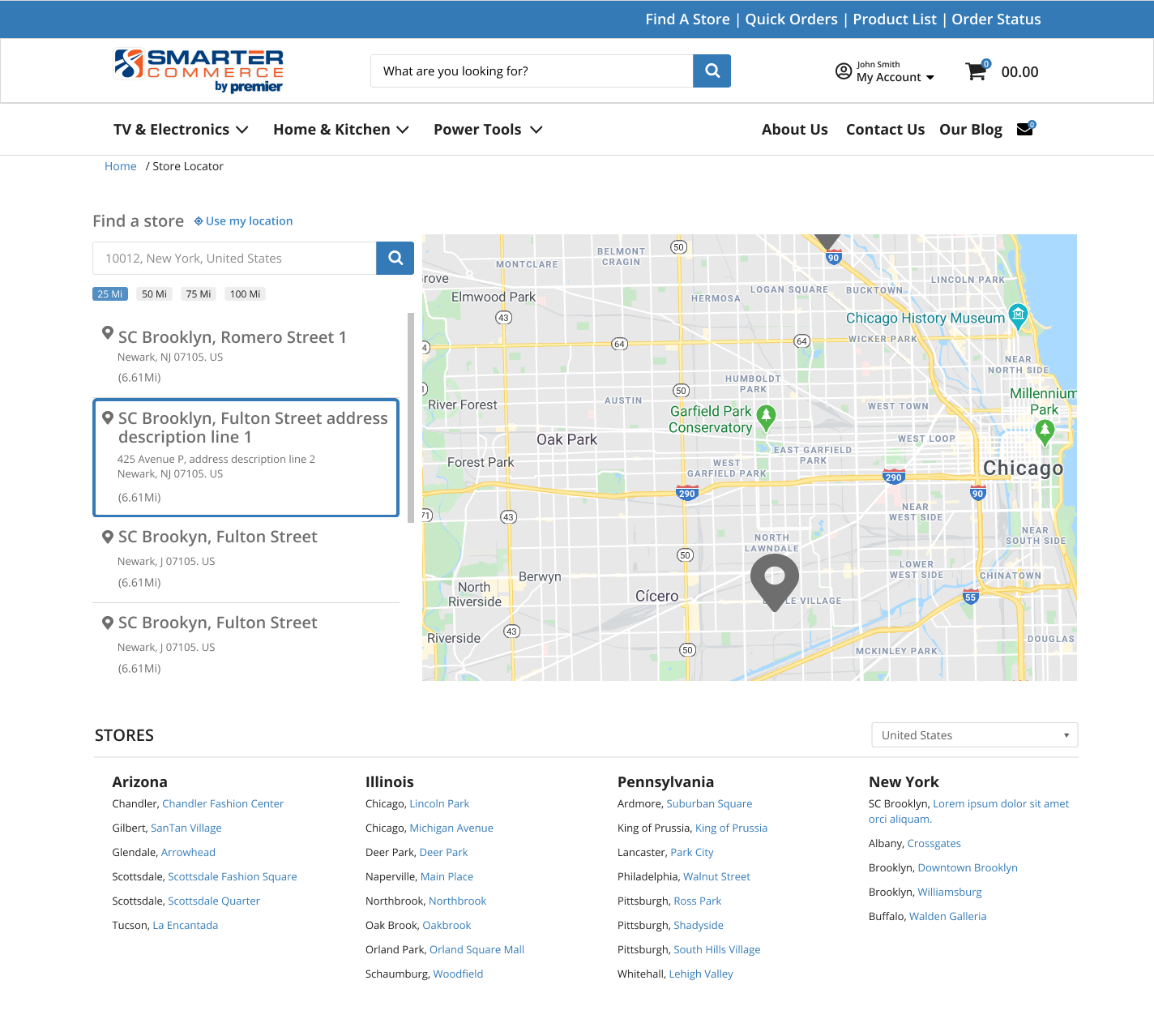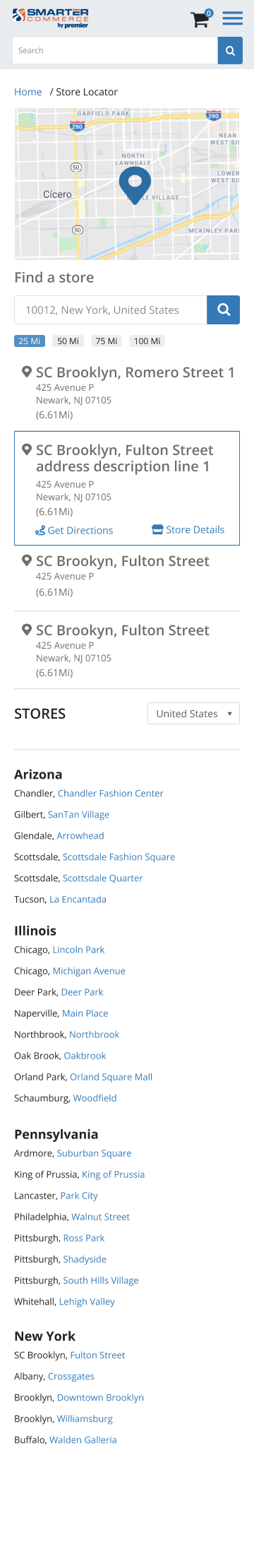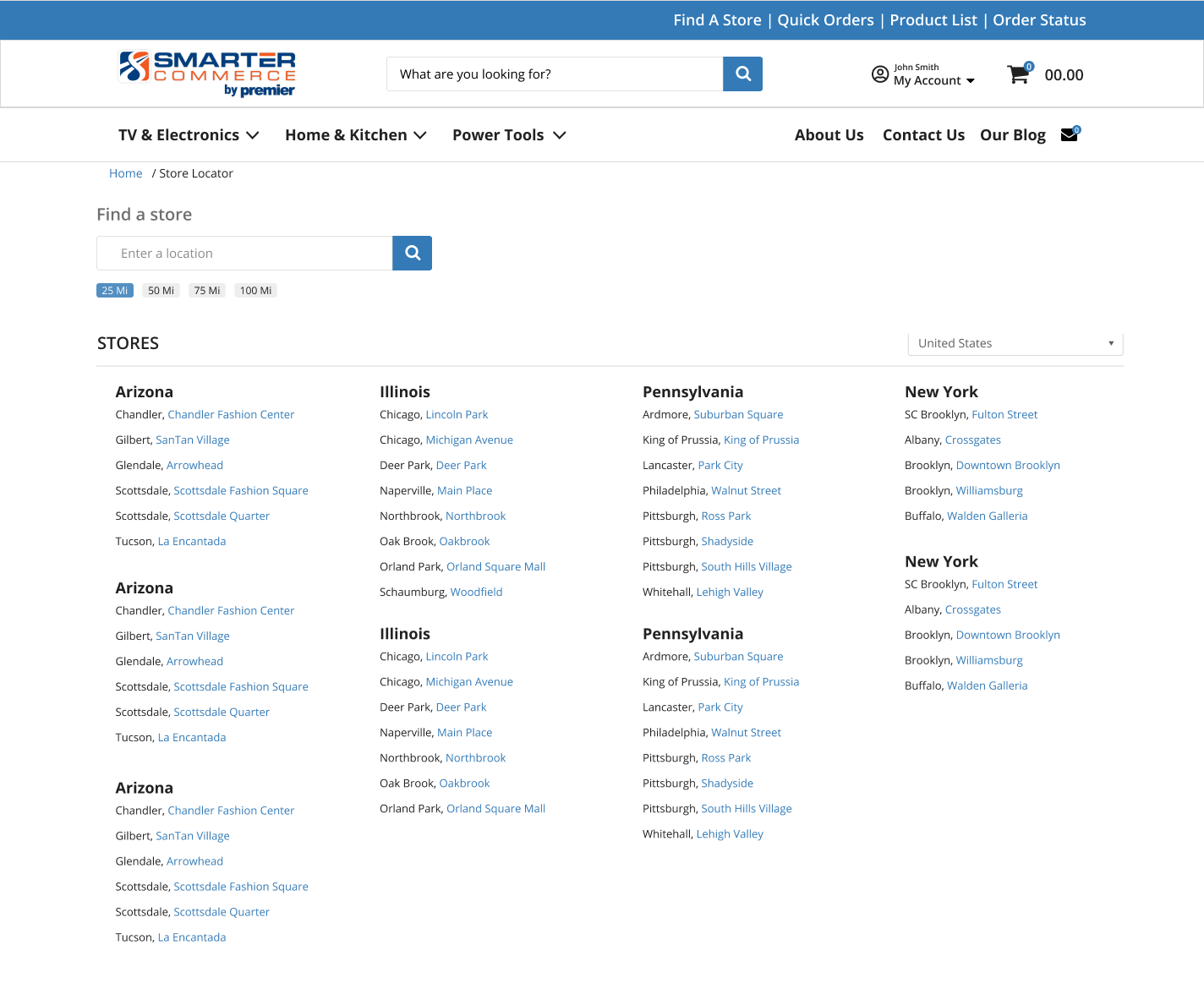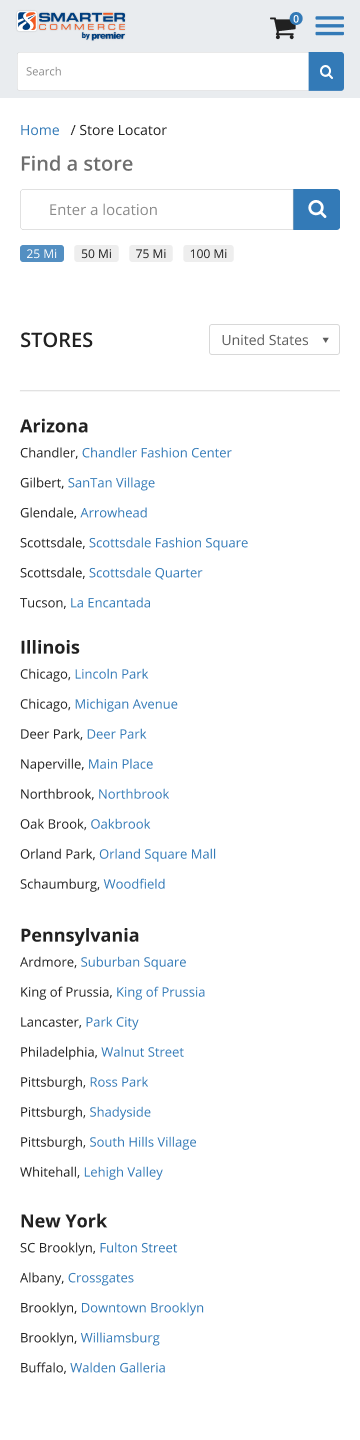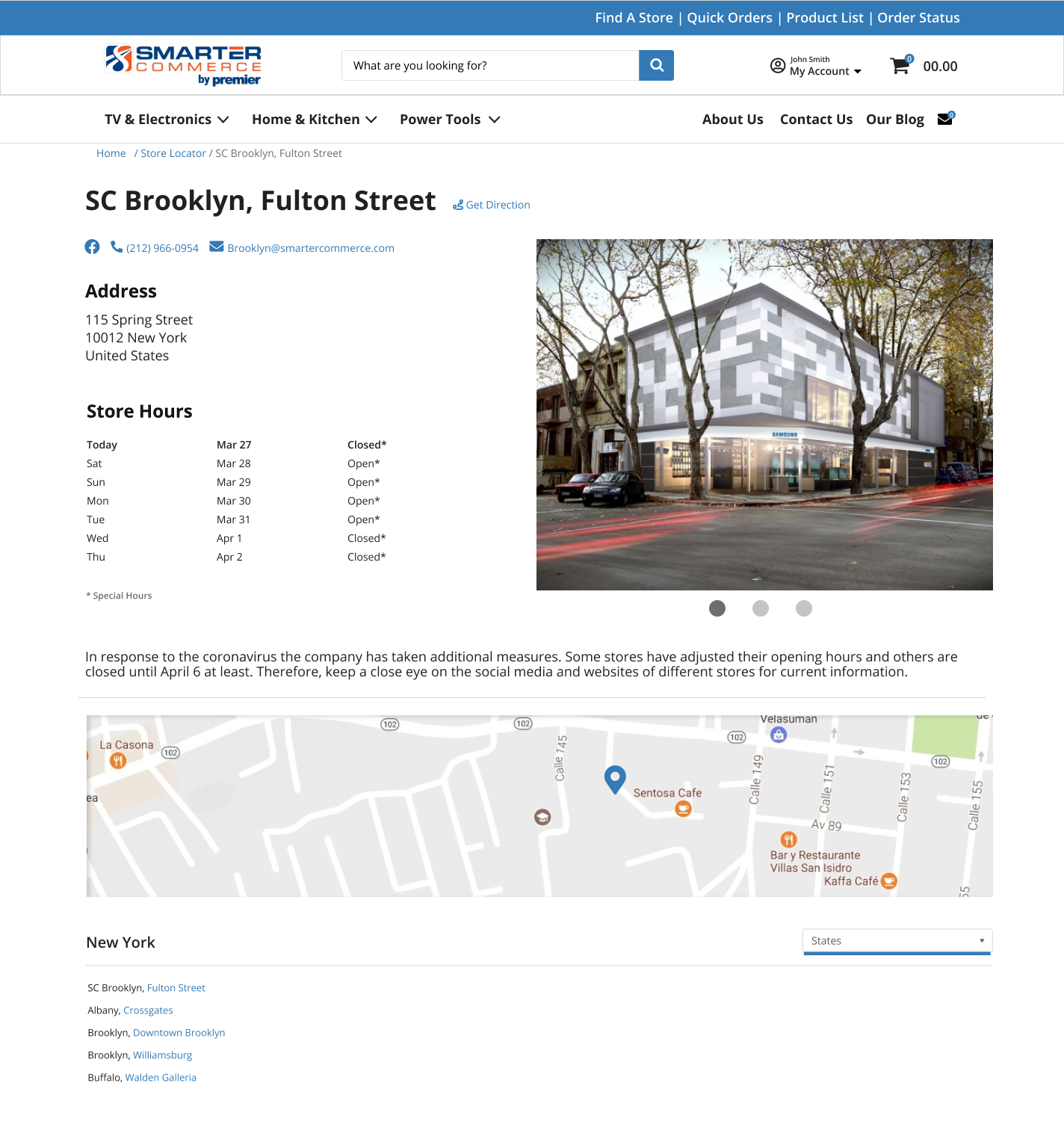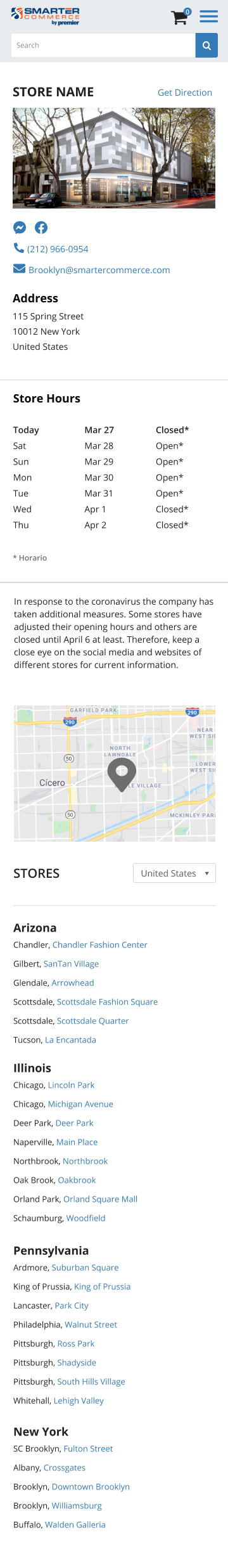Miscellaneous
Release 7.0
Store Locator
scStore Locator


This widget will show the user information and location of stores. In addition, the user can search for stores, view store directory and view detailed store information. This widget requires configuration of the Google API key.
Sample Views
1- Store Search Results
In this view, the user can find stores and locations on the map. The user can also see the distance between the place searched and store location.
2- Store List
A listing of all stores.
3- Store Detail
This view shows all information about the selected store. The user can see:
- Contact information.
- Address.
- Images.
- HTML content configured about the store.
- Store location on the map.
Filter Branch Plants by Pickup Location
Default value is false.
Show Map in Startup
Default value is
false.
Latitude Default Location
Available when Show map
in startup is turned on. Default value is 37.2567097.
Longitude Default Location
Available when Show
map in startup is turned on. Default value is -104.6744648.
Display Stores
Available when Show
map in startup is turned on. Default value is No.
Map Zoom
Available when
Display Stores is turned off. Default value is 0.
Display Store Directory
Default value is
true.
Use Custom Icon
Default value is
false.
Default Marker Icon
If it is not
selected, the default is google icon
Selected Marker Icon
If it is not
selected, the default is google icon
Search Distances
Default value is
25,50,75,100.
Default Distance Filter
Default value is 25.
Distance Unit
Kilometers and
Milles. Default Value is kilometers.
Enable Store Detail
Default value is
true.
Show Store Directory
Default value is
true.
Group by Same State
Default value is
true.
Show Map in the Store Detail
Default value is
true.
Map Position
Available when Show
map in the store detail is turned off. The options are After content 1, After
content 2 and 3, After content 4, After content 5. Default value is After
content 1.