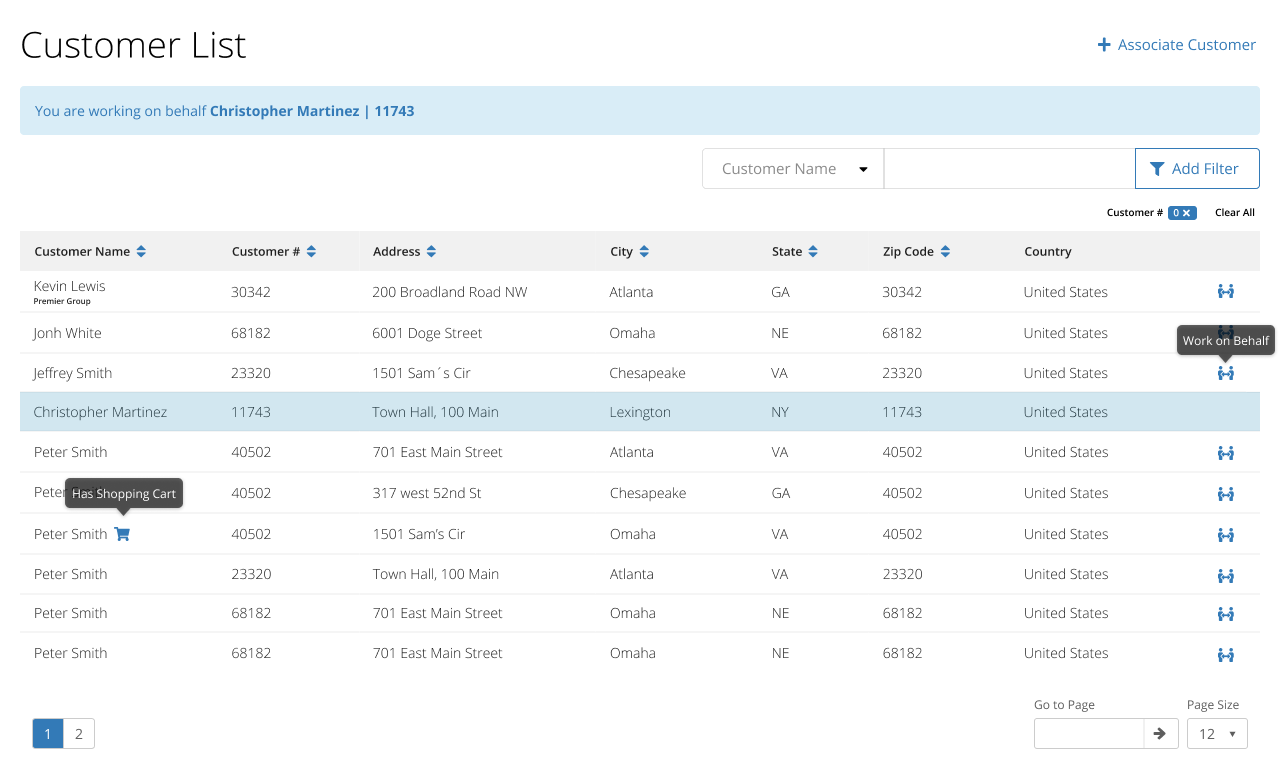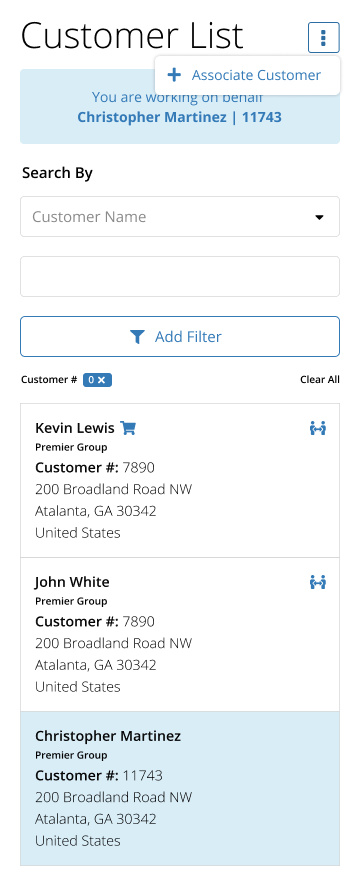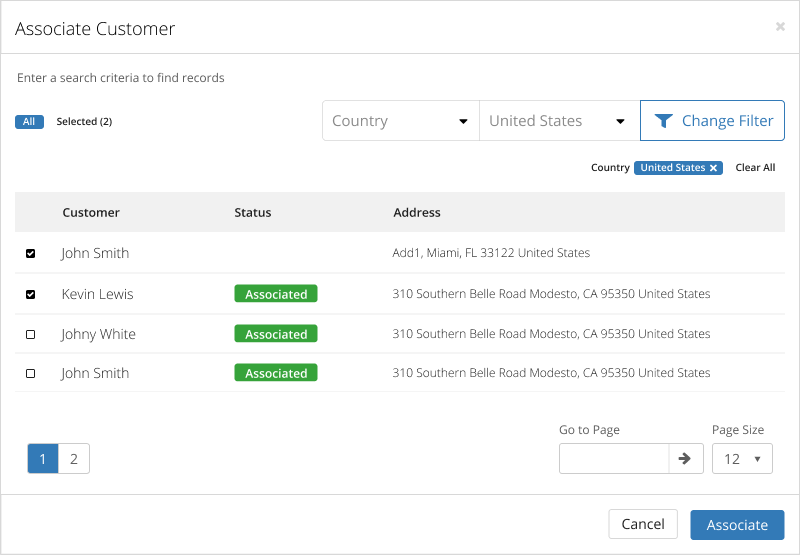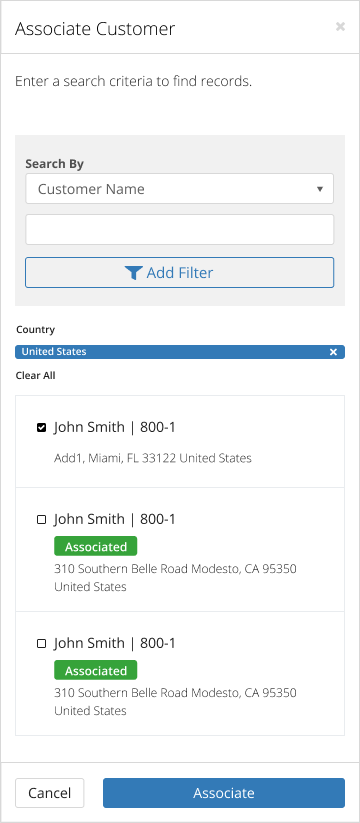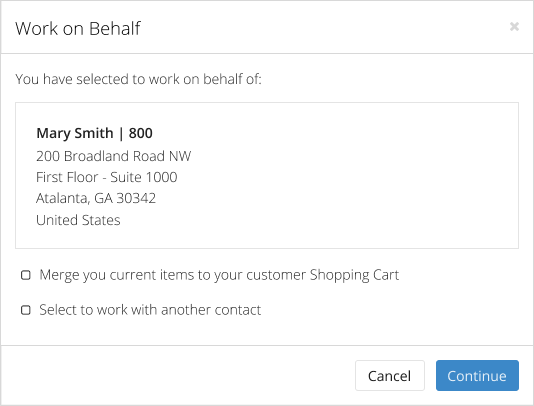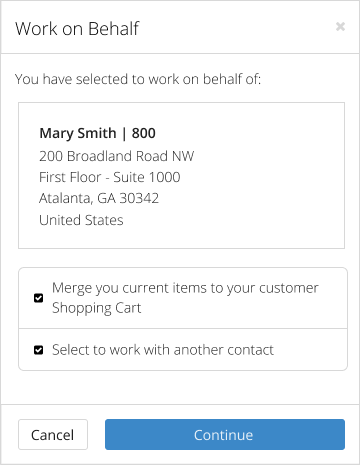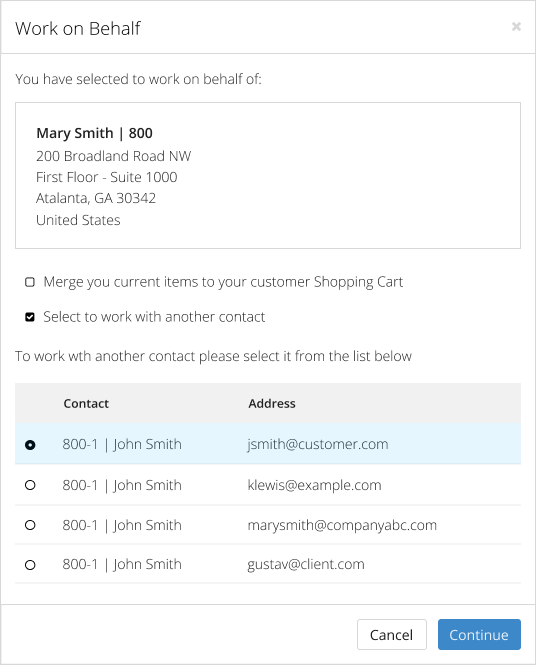Account

This widget allows a sales person web account to decide if he wants to buy for himself or buy on behalf of one of his customers. When the sales person is an executive sales person they can also search and add new customers to work with.
Once the salesperson selects an associated client from the listing they will see that customer's Ecommerce account. When working on behalf of an associated client the salesperson will be able to see and perform all functions that the client would be able to. Please note that no matter which associated client the salesperson selects the web account privileges and security setup within the Management Console for the salesperson will be obeyed.
Sample Views
1- Sales Person Customers
When a sales person logs in they will see a listing of their associated customers. If the customer has an active cart they will see the Has Shopping Cart icon. The listing can be sorted by any of the available fields. If the sales person is an executive sales person they may also relate new customers to their account.
2- Associate Customer Modal
3- Work On Behalf Modal
4- Work On Behalf Modal - Select Contact
- Enable user to change the number of records per page
- Show fixed records per page
- No paging
Internal setting to switch configuration between list and grid mode settings.