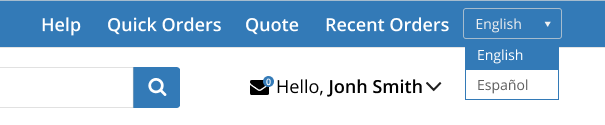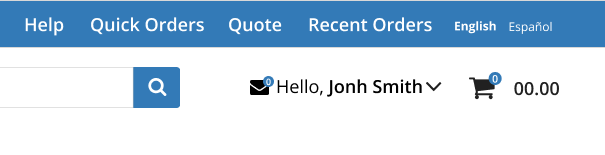Miscellaneous
Language Selector

When available this widget allows the user to switch the language of the page.
The language bar will show all languages associated to the Store ID configured for your Ecommerce site except for the language currently being viewed. To change to a different language the user will simply click on the language desired.
Please note the first time Ecommerce is loaded it will read the browser language preference and will use it to load the site. If the browser language is not in the allowed languages associated to the Store ID then Ecommerce will use the language that is specified in the web.config file. The language bar doesn’t override the user preference (My profile-> Preferred Language for internal communications.) Emails will be sent using the same language in which Ecommerce is visualized.