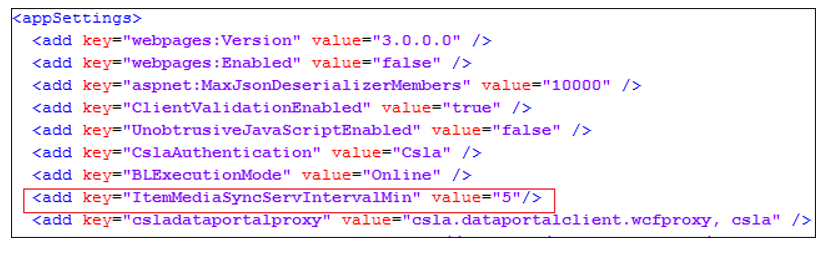Updating Configuration Files
The configuration files are xml format files which store basic settings. These files should be updated according to your environment settings. If during the installation process the Image service update interval, and the Business Layer URL were provided there is no need to update the configuration files.
To change the configuration files open the configuration file located in the C:\inetpub\wwwroot\[POS]\ folder. Use notepad or any xml editor.
- Business Layer
The Business Layer is an IIS Virtual Directory where the SmarterCommerce Business objects reside, such as http://SERVER/BUSINESSLAYER/api/dataportal/PostAsync
[SERVER]: Replace it with server network name where the Business Layer resides.
[BUSINESSLAYER]: Replace it with a valid Business Layer name.
- Configure Update Image service frequency
Defines the frequency in minutes of the image update service. To turn off update Image service set this value equal to zero.