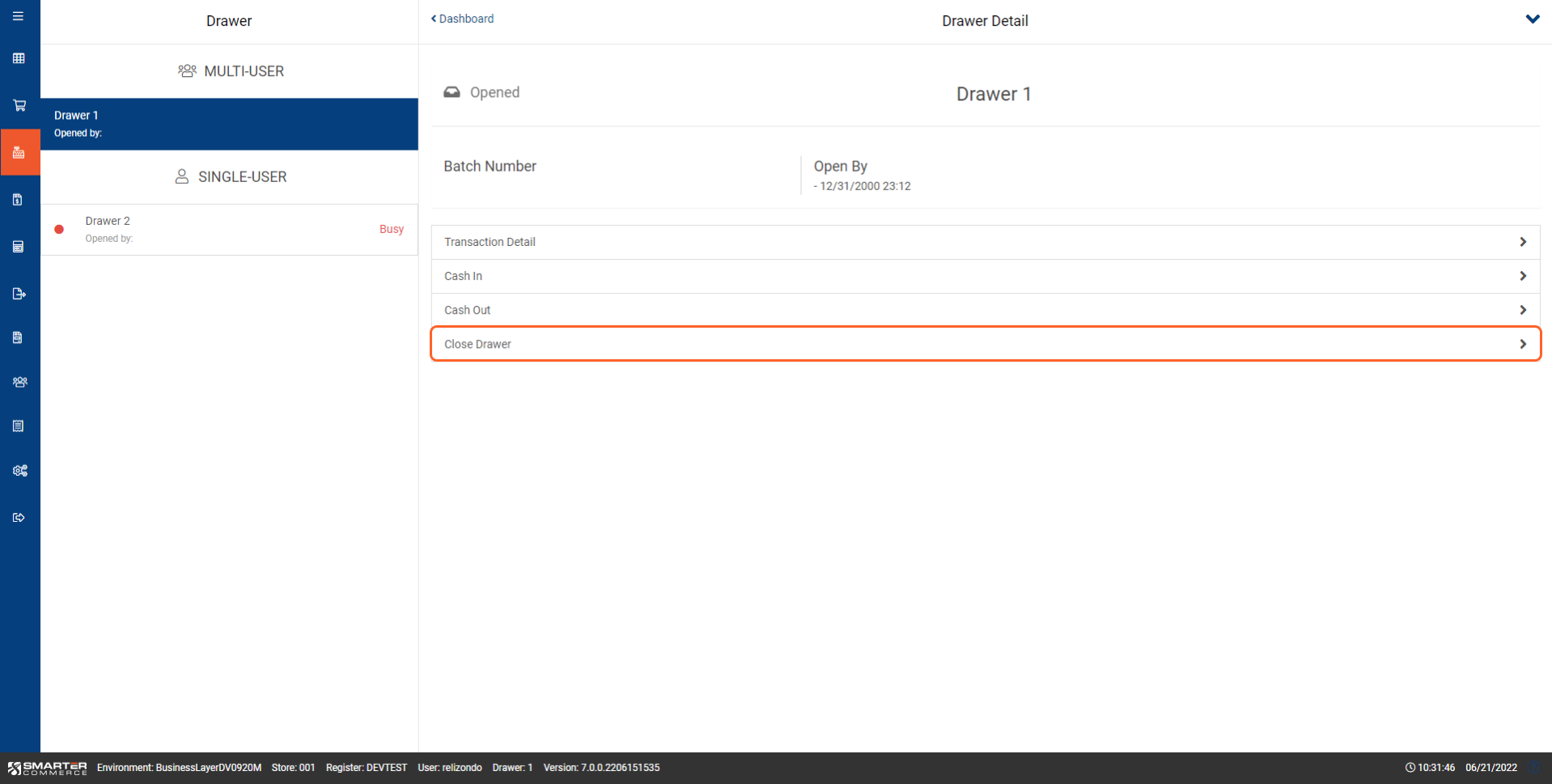Close Drawer
Closing a register drawer usually occurs once at the end of a shift or business day. This operation should be performed by a POS user with the necessary permissions to perform this operation. This is normally a store supervisor or a manager.
To close a register drawer select the Close Drawer option. Once the Close Drawer option is selected you will be redirected to the Close Drawer screen. On this screen you will enter the total amount per payment instrument that is in the drawer.
Also, please indicate how much cash, if any, will be left in the drawer.
Once all amounts have been entered press the Close Drawer button. A Close Drawer report will print. The report will identify any discrepancies between the transactions in the drawer and the amounts per denomination entered during the close.
| Name | Explanation |
|---|---|
| Drawer Number | The number of the drawer you are closing. |
| Batch Number | The Oracle/JD Edwards EDI Batch Number associated to all transaction payment instruments received under assigned batch number while the drawer was open. |
| Invoice Accounting | Represents the batch number for invoice payment. |
| Opened By | The POS User Id that opened the drawer. |
| Opened Date/Time | The date/time the drawer was opened. |
| Summary | For each payment method per currency the Open Balance, Total Per Cashier, and Left in Drawer (cash only) will be presented/entered before closing the drawer. |
Show details on close drawer report.
Yes - show details
No - do not show details