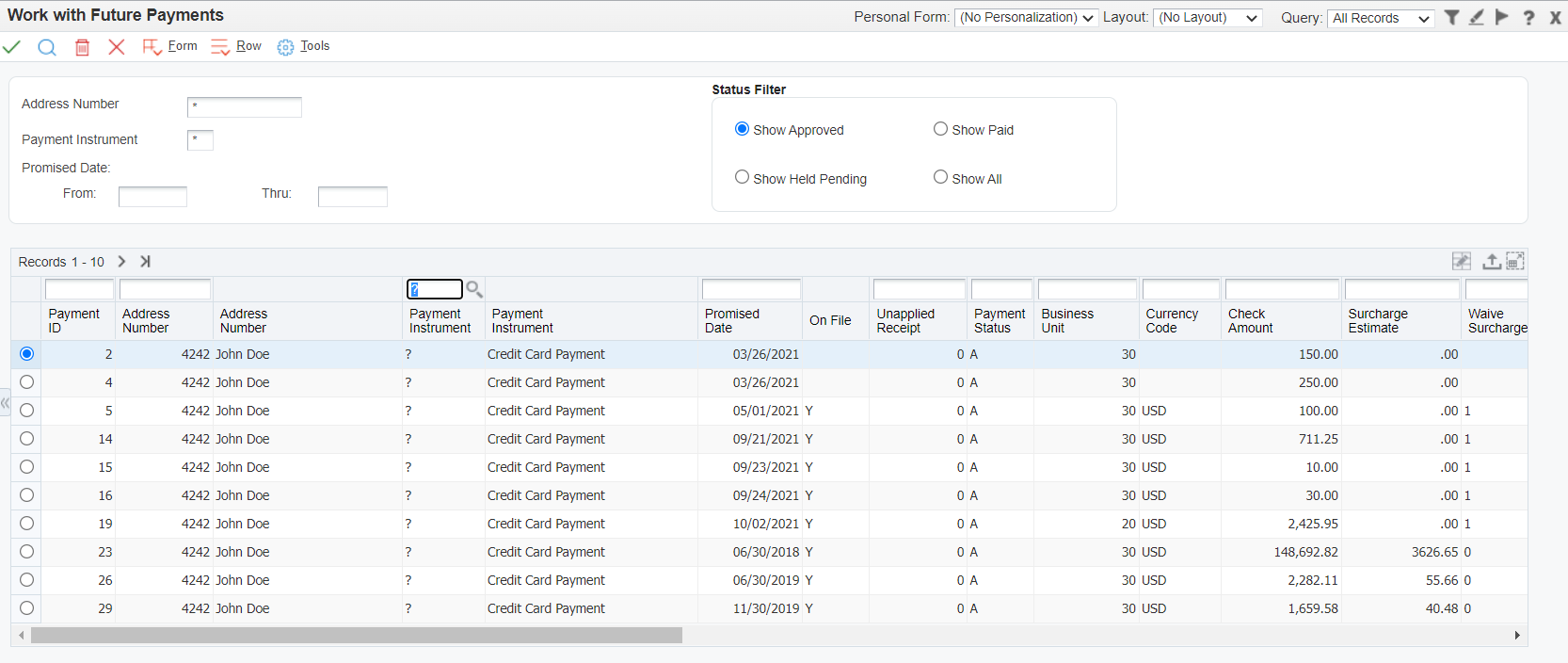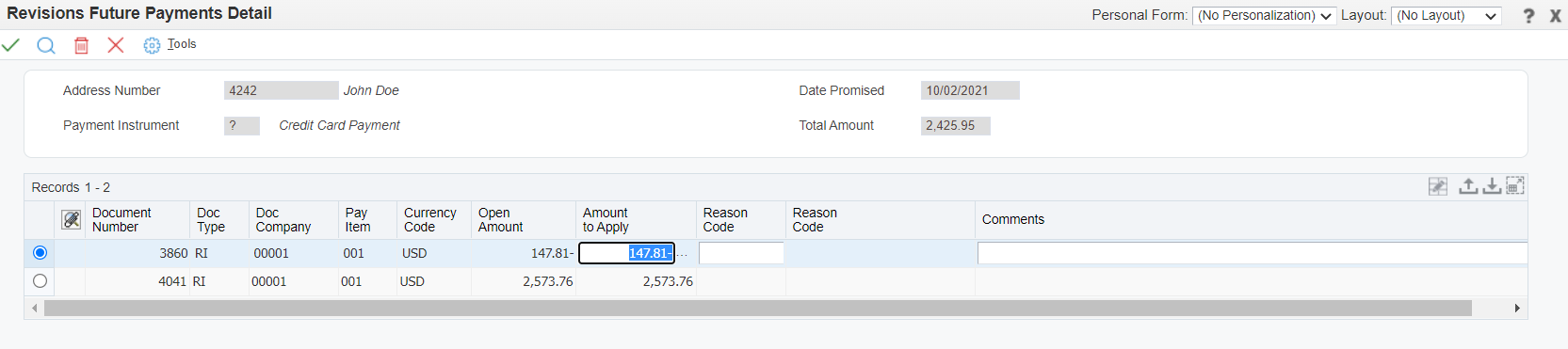Customers may choose to future date a credit card or ACH payment in one of three ways. First, during the Pay (Invoices) by Email process. Second, during the ACH receipts process (P03B102) or the Clearing Multiple Accounts Receivable Invoices via Credit Card Payment process (PQ670042). Finally, by setting up and executing AutoPay Rules. No matter how the future dated payment is entered you may use the Work with Future Dated Receipts (PQ670313) application to maintain the records. This application has many options (discussed below) as well as processing options that should be configured based on your needs.
Future Payment Revisions
To review and edit information about an existing future dated payment record first locate the record. Then highlight the row and click the Select/OK button. You will be redirected to the Future Payment Detail Revisions page. On this page you can edit the amount to apply, enter a reason code for the edit, and/or enter comments.
Delete Future Dated Payment Record
To delete a record simply highlight the record and press the Delete button. Please note only records that are not in status "P" may be deleted.
Future Dated Payment Header
Information that exists on the future dated payment record header can be edited by locating the record and then using the Payment Header row exit. Once redirected the information that you can edit depends on the type of record selected. For example, a future dated credit card record will not allow you to enter credit card information. However, you may choose to change the payment type from ACH to Credit Card and vica versa.
Hold Future Dated Payment
If for any reason you need to place a future dated payment on hold you may do so by locating the record and selecting the Hold/Release row exit. A future dated payment that is on hold will not be processed until it is released off hold.
Read Next
This Section Also Contains
- Credit Card Prepayment Information Flow
- Credit Card Prepayment Flow
- Credit Card Prepayment Setup
- Entering Sales Orders
- Updating Credit Card Prepayment Information - PQ670041
- Clearing Multiple Accounts Receivable Invoices with Credit Card Payment - PQ670042
- Uploading Customer Credit Cards on File - PQ670043
- Work with Future Dated Receipts - PQ670313
- Auto Invoice Payment Rules - PQ670315
- Authorize by Message Status Application - PQ674236
- Pay Invoice by Message Status - PQ674237
- Work with Companies by Store - PQ679912
- Credit Cards on File - PQ67CCIF
- Apply AutoPay Rules - RQ670315
- Surcharge Errors - PQ67SUER
- Batch Authorization of Credit Card Transactions - RQ6704201
- Settling Credit Card Transactions - RQ6704202
- Recording Settled Credit Card Transactions into Financial System - RQ6704203
- Credit Card Prepayment Analysis Report - RQ6704204
- Authorized Credit Card Expiring Report - RQ6704205
- Clearing Sensitive Card Holder Information - RQ6704208
- Credit Card AR Settlement Report - RQ6704209
- Deposit Settlement Report - RQ6704210
- Renew Credit Card on File - RQ6704212
- Credit Card Reconciliation - RQ6704213 & RQ6704214
- Credit Card Surcharge Fee Batch Report - RQ6704215
- Authorize by Email Automated Process - RQ6704216
- Create Invoice Payment by Email Process - RQ6704217
- Pay Invoice by Email Process - RQ6704218
- Update JDE Payments to PayCloud - Email Payment Document - RQ6704219
- Change Invoice Email Status to Expired - RQ6704220
- Credit Card Future Payments Process - RQ670429F
- Import Credit Card on File Information from Cloud - RQ67CCIF