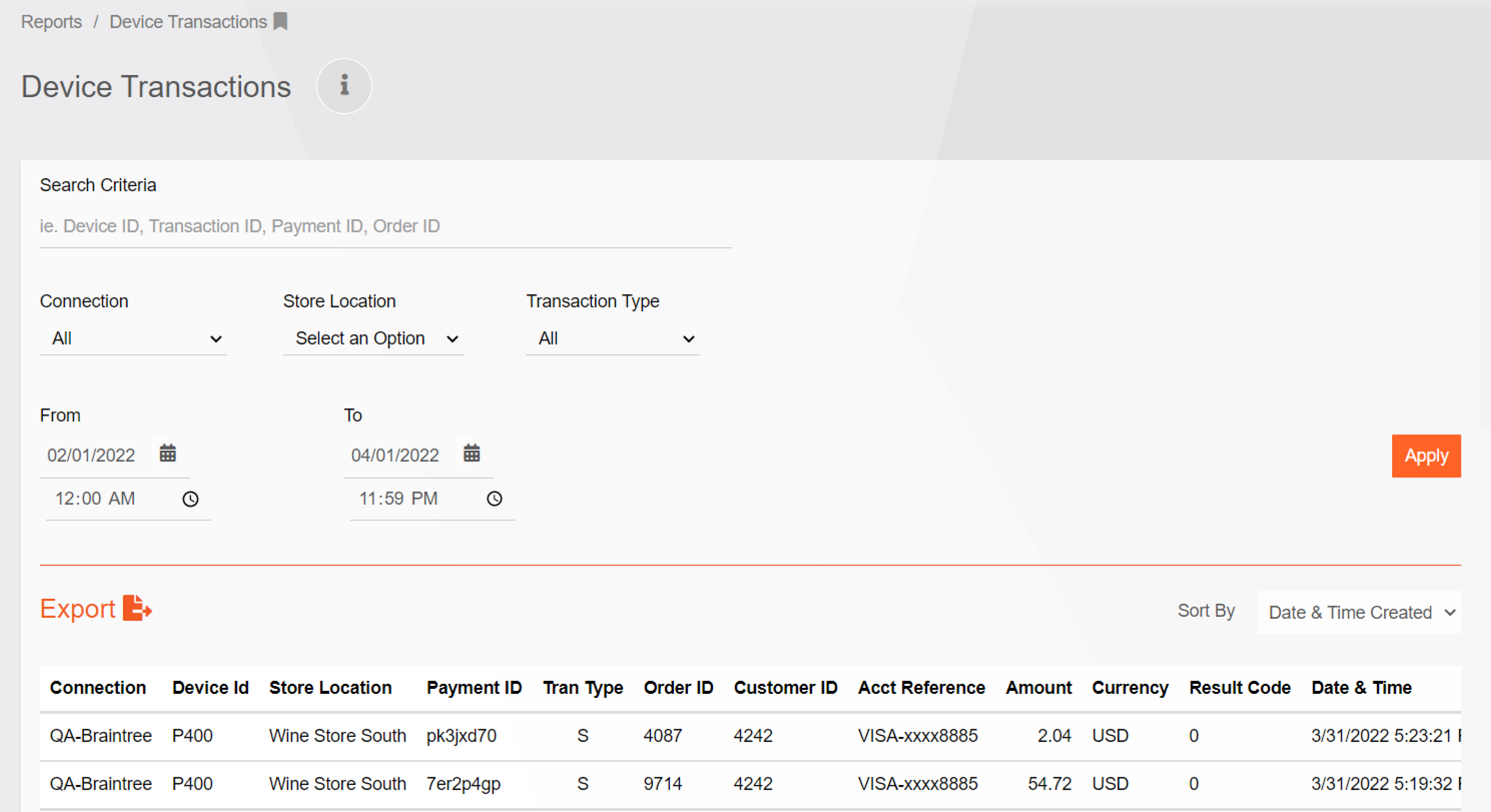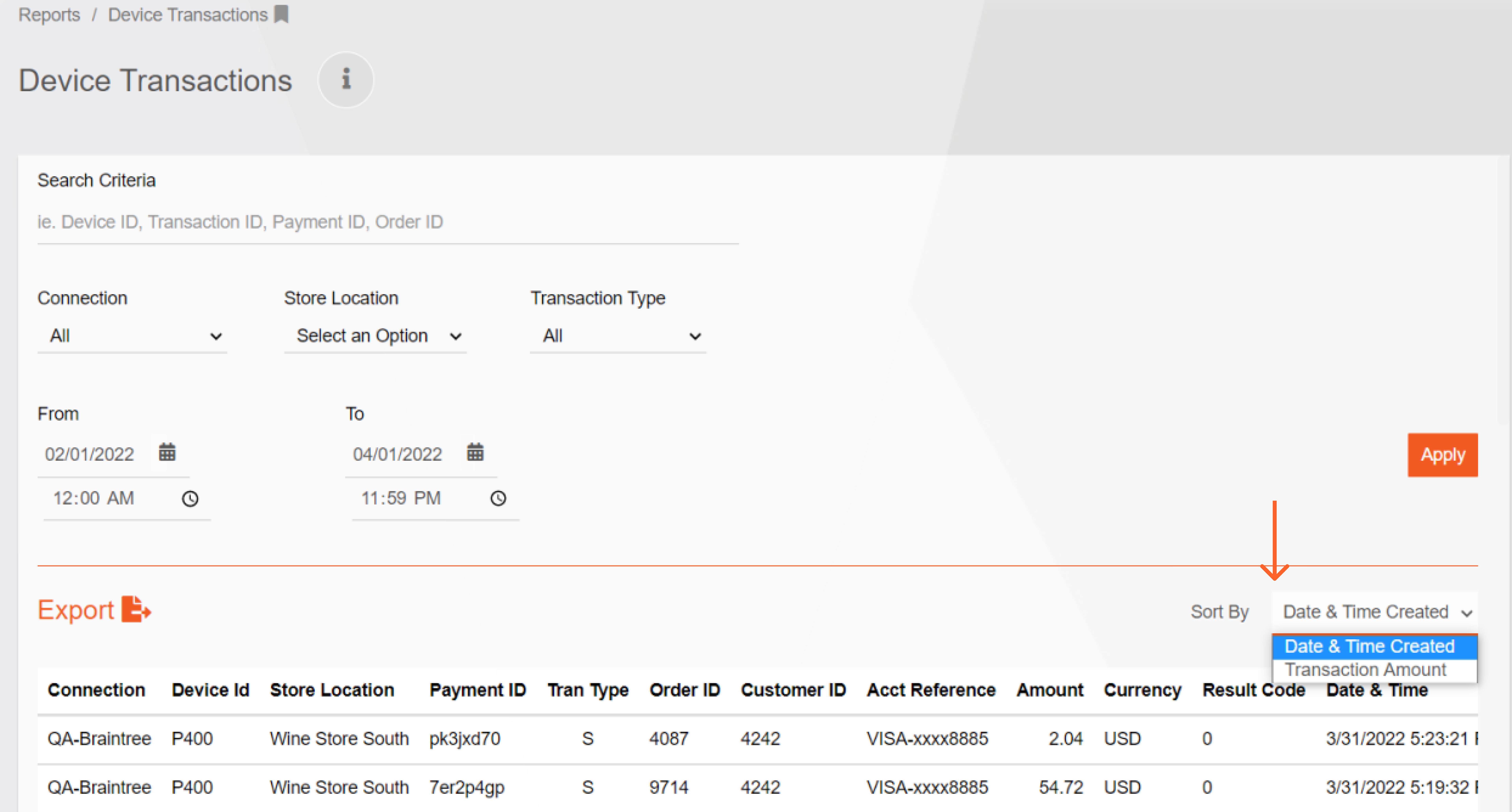Device Transactions
This screen will allow you to view all transactions that occurred via Braintree devices.
Searching for Records
You may enter search criteria into any of the available search fields. The fields available for filtering data are: Connection, Store Location, Transaction Type, and/or date range. For each of these filters you can use the drop-down listing to review the possible values. Once you have entered your search criteria press the Apply button and your record set will be returned for your review.
Sort By
Once the results are displayed you may choose to sort the records by any of the sort options seen below.
Exporting Results
If it is easier for you to analyze the results in Excel you may choose to export the data to Excel. Simply press the Export action to begin the export.