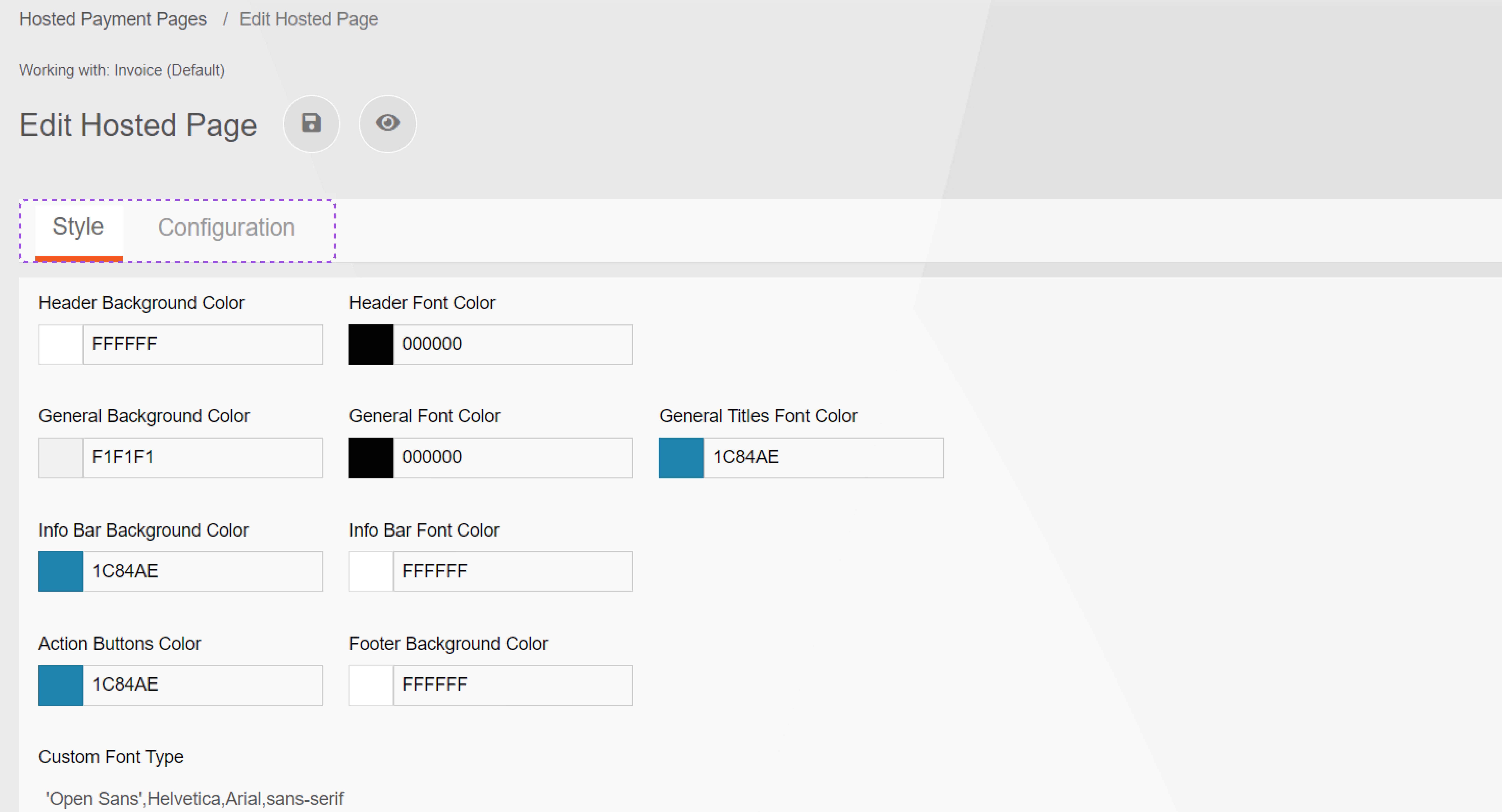Style & Configuration
There are several features on the Hosted Payment page that you can maintain. Each is explained below. The configuration tab is available on the Invoice, JDE, and Order Hosted Pages. In the configuration tab you can determine which payment methods are allowed and if discounts will be allowed.
Style
| Name | Explanation |
|---|---|
| Colors | The colors for various portions of the page can be configured and customized here. |
| Custom Font Type | When a custom font is selected for use it will show here. Please note the font specified must be a web safe font. |
| Main Logo Type | Define the main logo for the header section of the page using a URL or an image. |
| Footer Type | Define the footer section for the page. Options are: Any Content URL Image None |
Configuration
| Name | Explanation |
|---|---|
| Available Payment Method | Payment options available when paying invoices using the Pay Invoice by Email process. Based on connection type the following will be available for selection: PayPal Payment (Braintree PayLater*) Credit Card ACH Google Payment (Braintree) Apple Payment (Braintree) Venmo Payment (Braintree)
* For more information on Braintree PayLater options please click here. |
| Discount | Determines if discounts are considered by payment method. Invoice Discount applies only to full payments. |