Email Server Settings
Email server settings are required when utilizing the Email solution to send emails to customers and consumers. These settings are configured and maintained at the system level.
BELOW IS THE NEW ONE
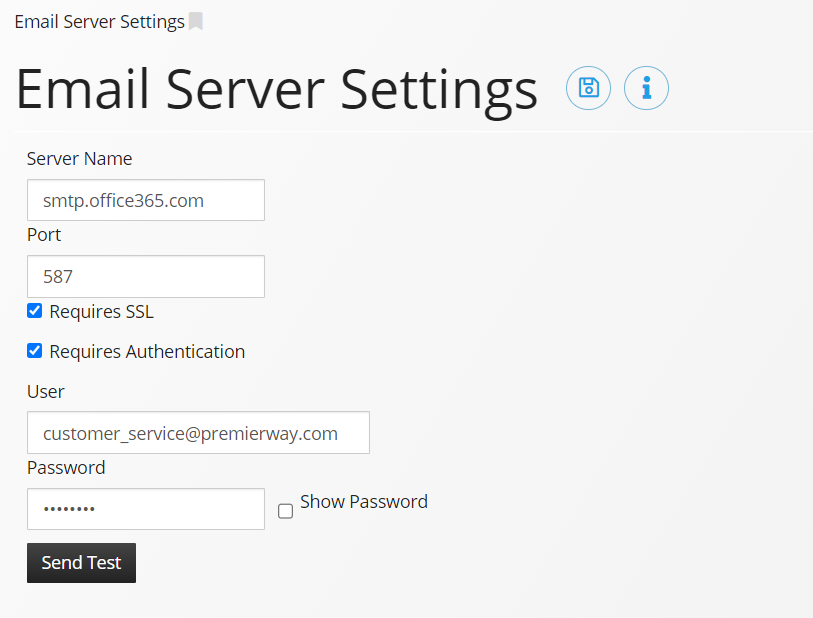
| Name | Explanation |
|---|---|
| Server Name | Email server name used to deliver e-mail sent by the Email Component. The Email server could be an internal/external or IP-Address typically for a MS Exchange Server or any other Email server capable to handle the SMTP mail protocol. |
| Port | Email Port |
| Requires encrypted connection (SSL) | Does email server require an encrypted connection? |
| Server requires authentication | Does email server require server authentication? If so, user and password will be entered. |
| User | The email that will be shown as sending the email notification. |
| Send Test | When pressed you will be prompted for the to and from email address, subject and body for the test email to be sent. |

