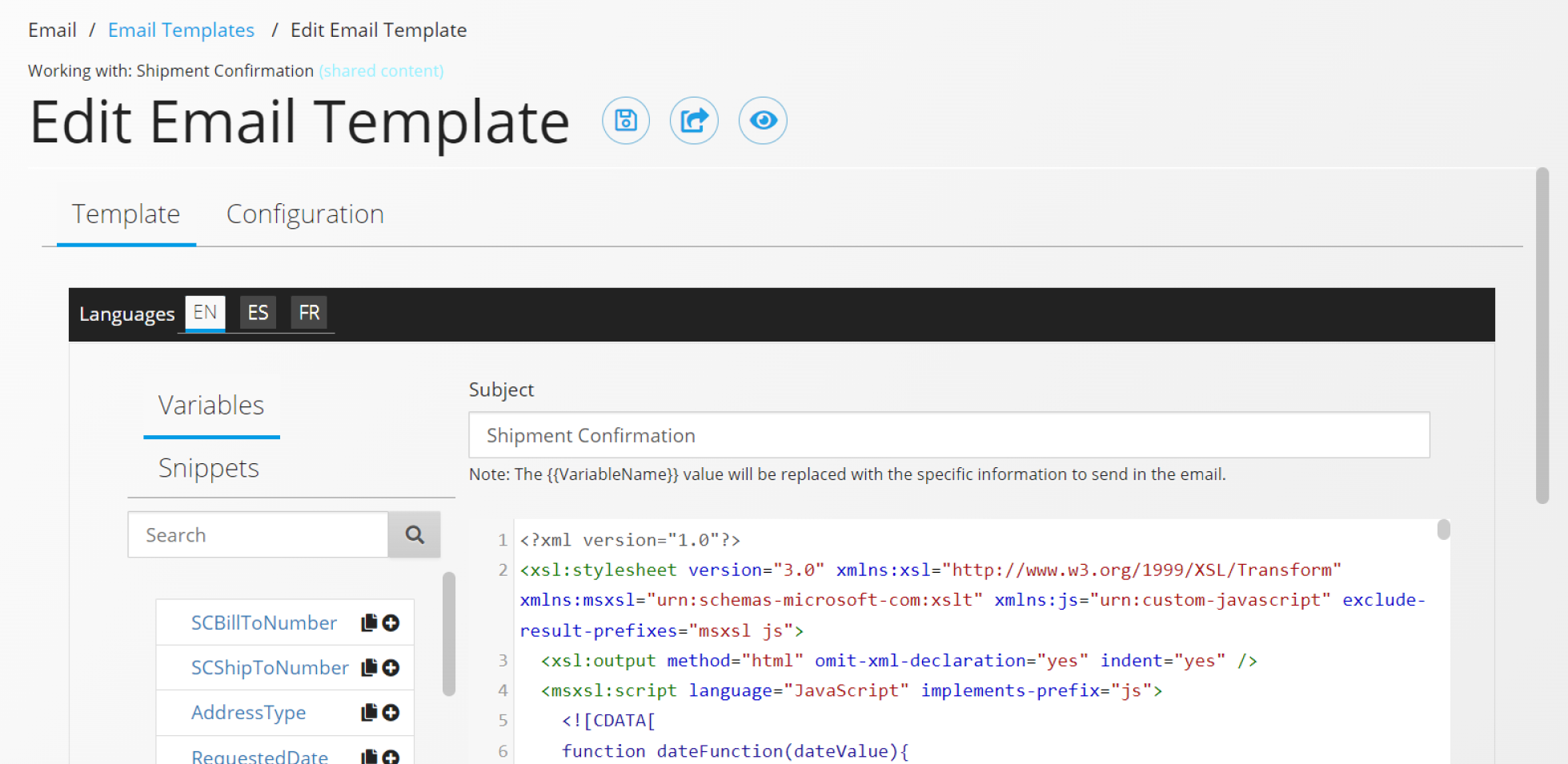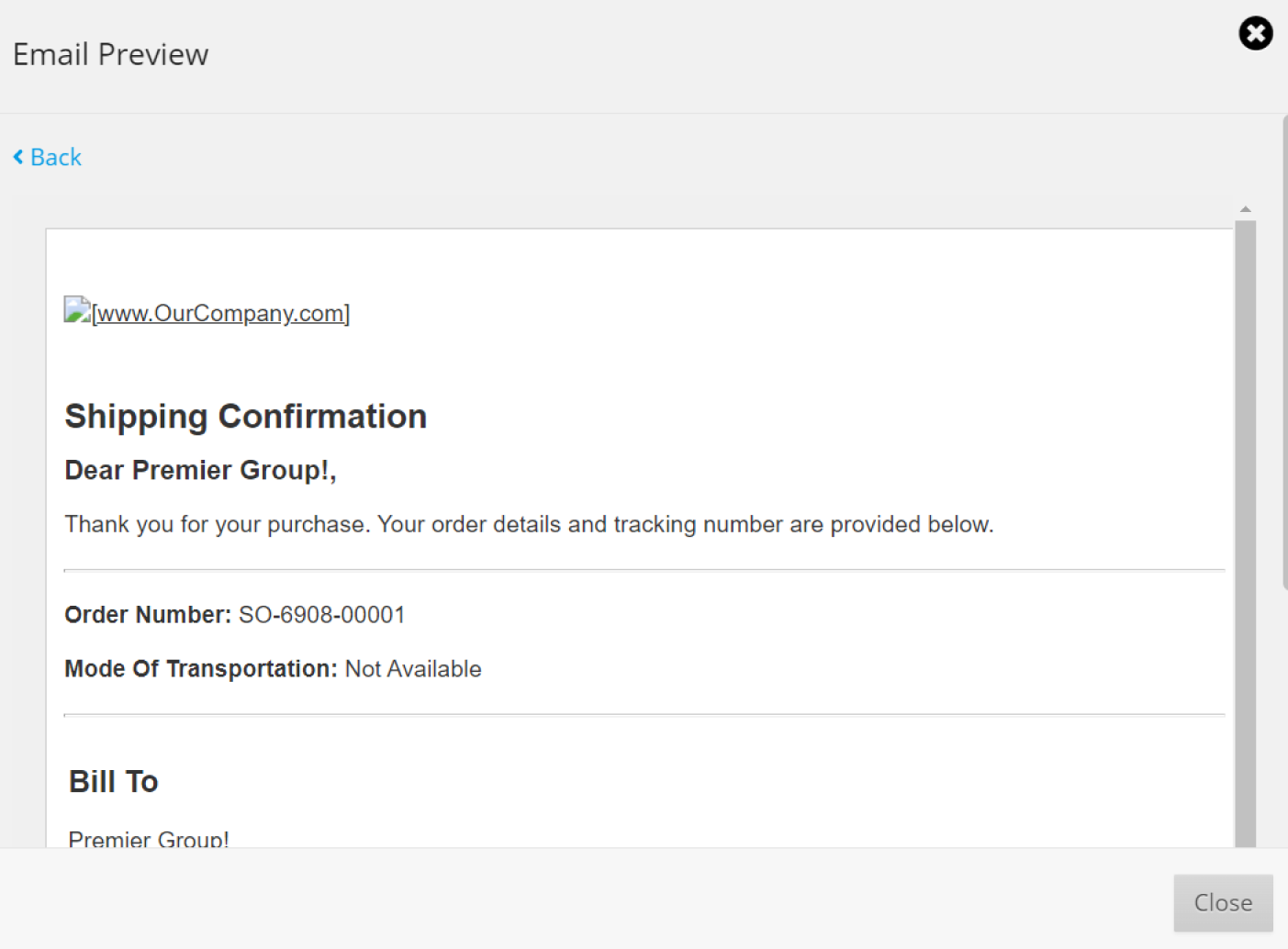Management Console Store
Maintain Email Template
To maintain a template click on the selection link.
Template Tab
On this tab you can edit the HTML content for the email template. The variables available to add to the template are on the left. There is also Snippets tab that contains details on each variable and an example of the code for placement. Please also note that the subject is available and can now include dynamic information.
Configuration Tab
Configuration tab fields discussed below.
Preview Template
The Preview action will enable you to review the output of the email template.
| Name | Explanation |
|---|---|
| Template Name | Name of the template. |
| From | The address that the email should appear to be sent from. |
| Enable CC and BCC | Press this button and you will be able to enter email addresses for CC (carbon copy) and BCC (blind carbon copy). |
| Importance | Set the urgency of the email. Low, High or normal are available. |