Freight Carriers
Carrier setup is the process of creating a carrier profile. You must enter information about each carrier with which you do business. To create carrier profiles you must first create an entry in the Address Book system for each carrier that you use. You enter basic business information for each carrier such as address, telephone number and fax number. The SmarterCommerce Freight Management system uses this information as the basis for the carrier profile and then allows you to add more specific information to the basic profile.
Step 1
Take the form exit button (Carrier Address No.) from the Freight Setup application (PQ674900).
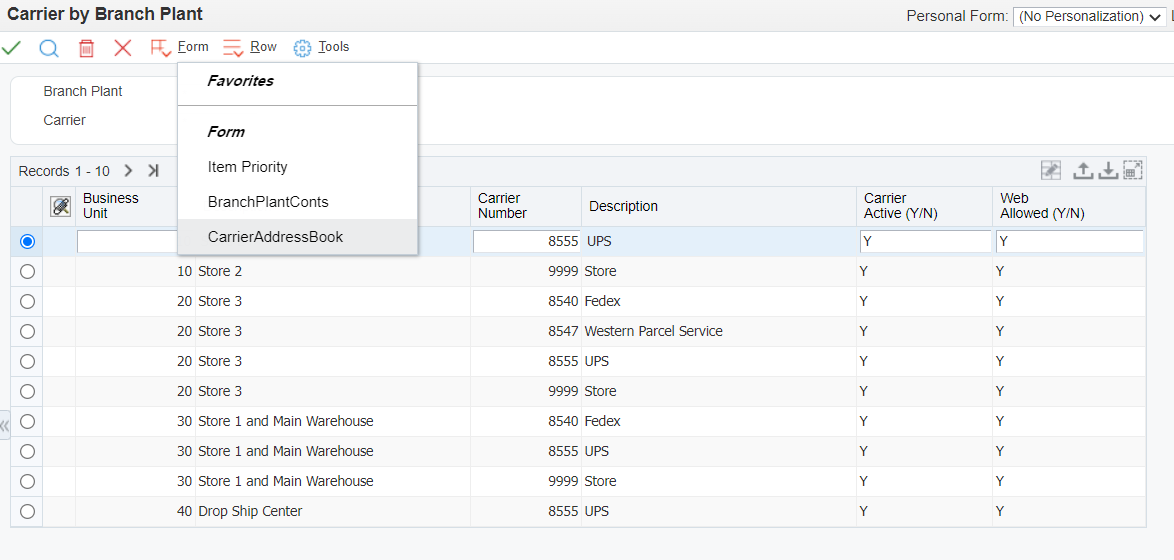
Step 2
Press the Add button.
Step 3
Enter the carrier information and press save. Please note that the business unit field is required and cannot be left blank.