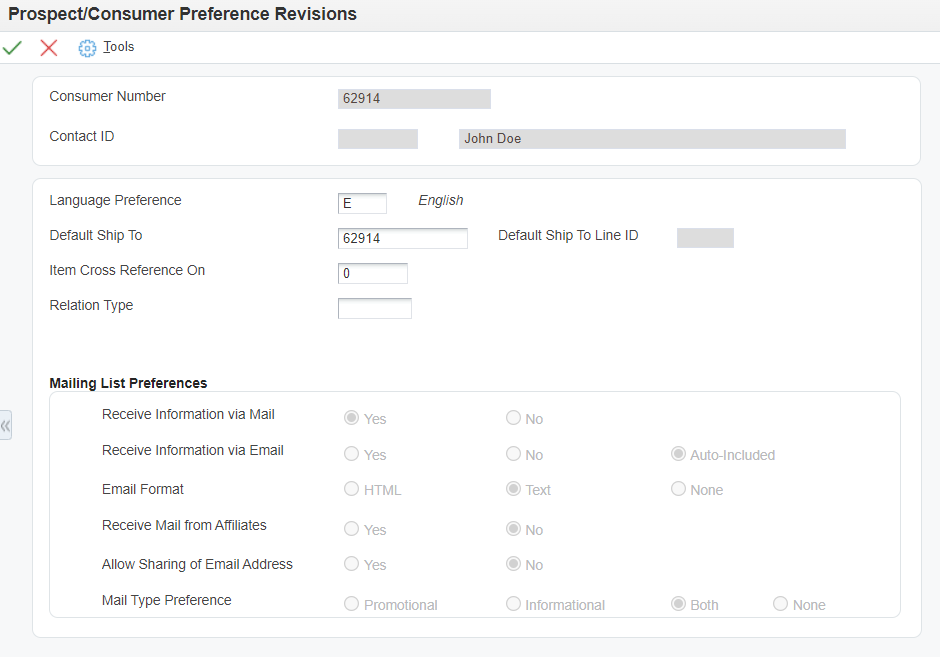Customer Preferences
The customer preferences revision screen may be displayed automatically upon the addition of a new customer depending upon the processing option settings of the PQ670112.
On the Customer Preferences Revisions screen you can accept system defaults or complete the following fields:
Language Preference
Default Ship To Address
Mailing Preference
| Name | Explanation |
|---|---|
| Language Preference | A user defined code (01/LP) that specifies a language to use in forms and printed reports. Before specifying a language, a language code must exist at either the system level or in your user preferences. |
| Default Ship To Address | The default ship to address number for the customer. |
| Default Ship To Line ID | The line ID of the default ship to address. |
| Item Cross Reference On | Turn on the ability for customer to see their cross reference item numbers. |
| Relation Type | A user defined code (01/RT) that identifies the relationship between the customer and the contact stored in table (FQ67104). |
| Receive Information via Mail | A code that indicates whether the customer or consumer wishes to receive promotional or informational mail regarding your products. Yes No |
| Receive Information via Email | A code that designates a customer or consumer email preference. Valid values are: Yes No |
| Email Format | A code that designates a customer or consumer email preference. Valid values are: HTML Text None |
| Receive Email from Affiliates | A code that designates whether the customer or consumer wishes to receive mail from our partners and/or affiliates. Valid values are: Yes No |
| Allowing Sharing of Email Address | A code that indicates whether the customer or consumer wishes their email to be shared with third parties. Valid values are: Yes No |
| Mail Type Preference | A code that designates the customer or consumers mail content preference. Valid values are: Promotional Mail Informational Mail Both Promotional and Informational Mail None |