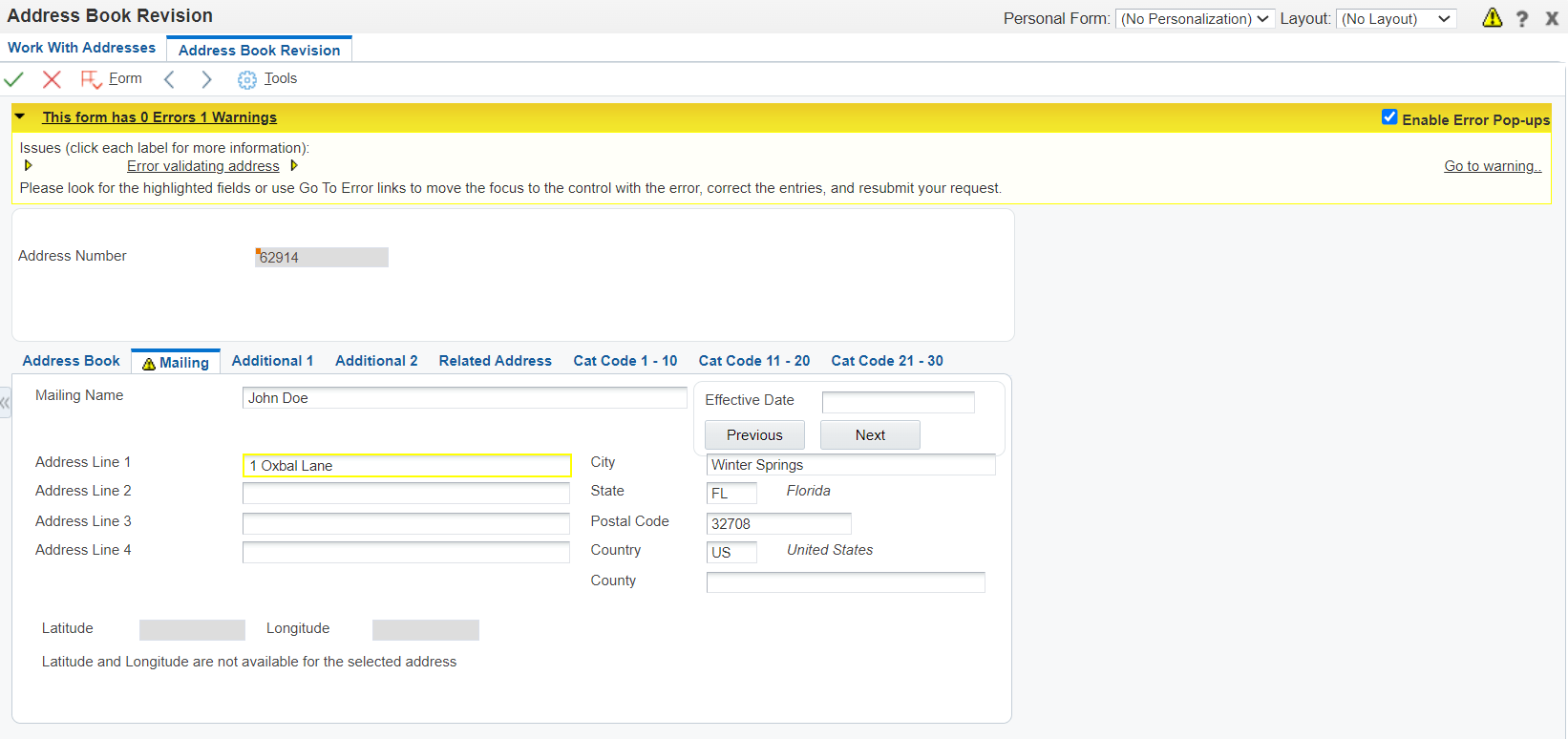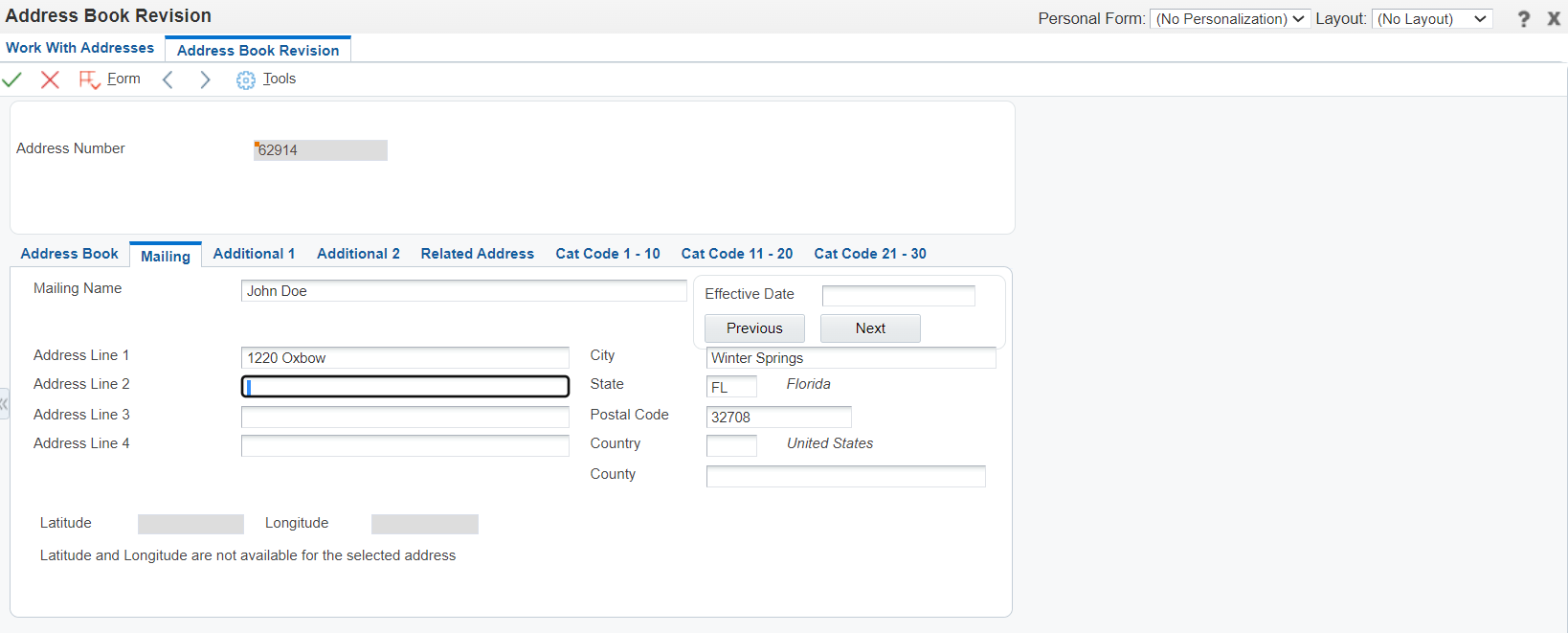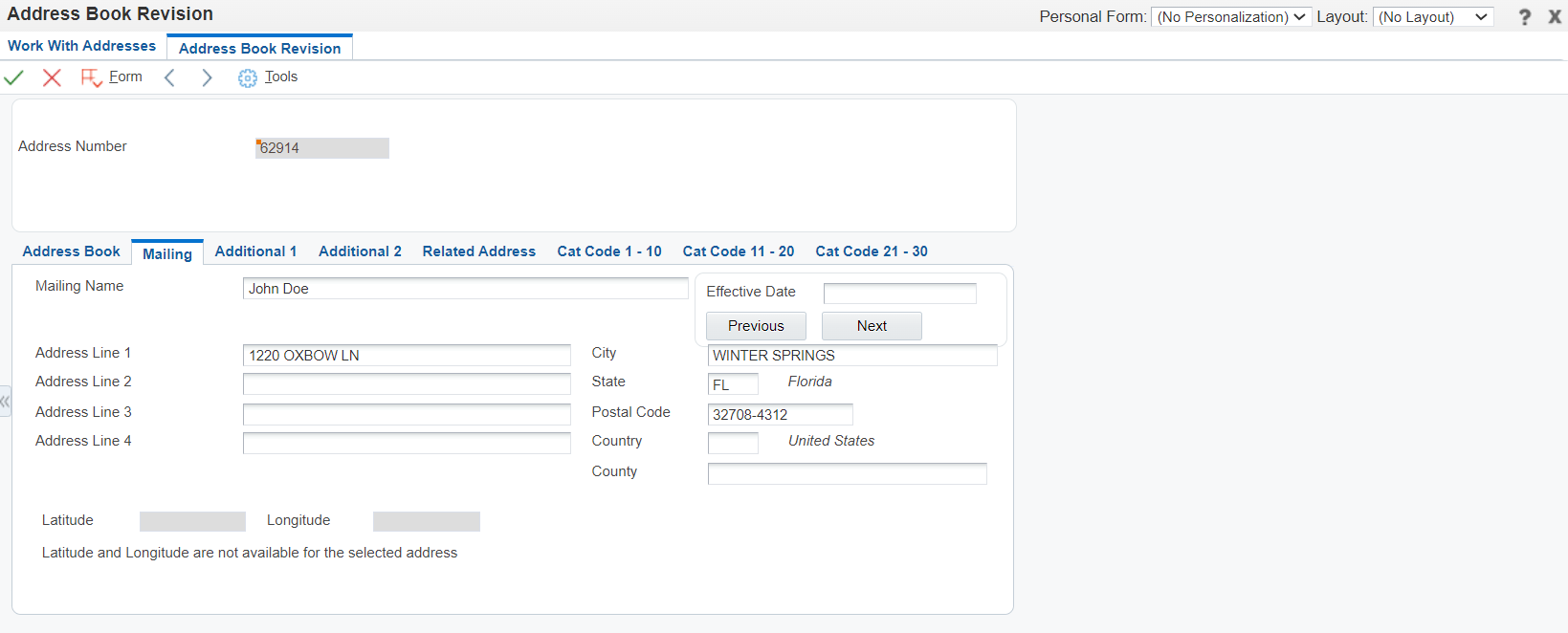Address Book Updates
When an edit to an address is made in the Address Book (P01012) the address validation service will attempt to verify the address is complete and error free, only if Validate Address Service is active based on UDC Definitions within UDC 59 / AA - Address Validation Search Type and UDC 59 / AC - Address Country Validation. Currently Avalara validates addresses ONLY for USA and Canada.
Address Is Not Valid
If Avalara AvaTax Validate Address determines that there is something wrong with the address as it was entered you will receive an error. When this happens a field will be highlighted and the Avalara AvaTax Validate Address error message will be presented at the bottom of the screen. All errors must be resolved or Validate Address Service must be skipped (refer to Address Validation Service section of the guide) before you will be allowed to save the record.
Note: If you want to bypass the address validation, you must write in the Address Line 2 or Address Line 3 "General Delivery" field to not validate in Avalara AvaTax.
.png)
According to Avalara: Address validation is a difficult process to pin down with regards to the results that may be returned, as we are guided by the addresses that appear in the United States Postal Service database. For example, if a new address (new construction within the past 6 months) has not been updated in this database, the Avalara AvaTax engine will not be able to return a normalized address because it simply does not exist.
Address Validation Service Returns Normalized Address
If Avalara AvaTax Validate Address determines that the address entered matches a valid address the system will replace the information keyed into the Address Book application with the normalized address information, an example is seen below.
Step 1
In JD Edwards Address Book edit a customer's address on the Mailing Tab. Notice Address 1 is 1220 Oxbow. Then, press OK.
Step 2
Once OK is pressed the address validation process will begin, if Validate Address Service is active based on UDC Definitions within UDC 59 / AA and UDC 59 / AC. When Avalara AvaTax Validate Address finds a valid address the information in the Address Book is replaced.
Step 3
Now, if the information returned from Avalara AvaTax is not correct you may edit the address again and the process will repeat. However, if you agree with the information returned from Avalara AvaTax simply press the OK button to save the record.