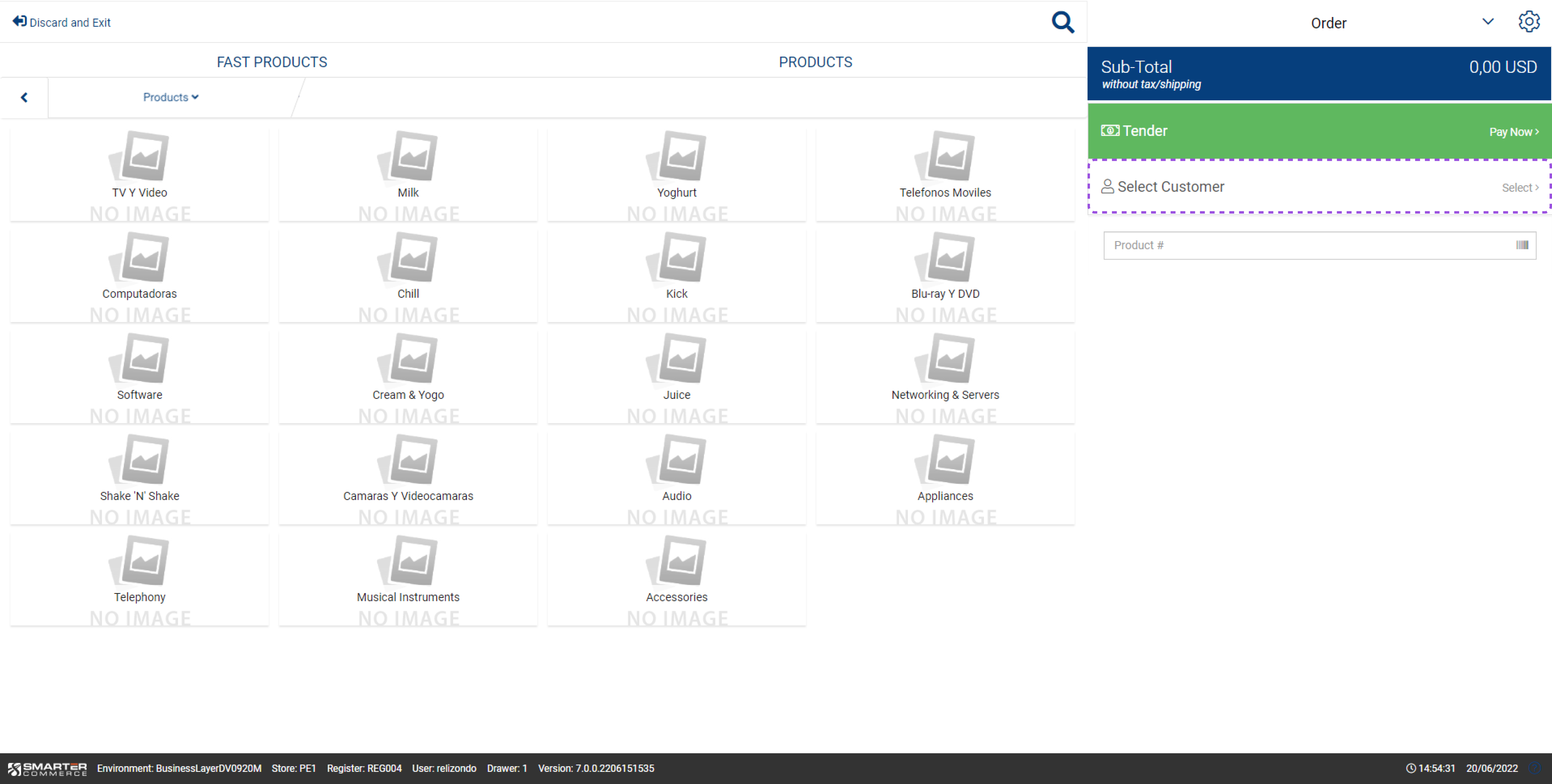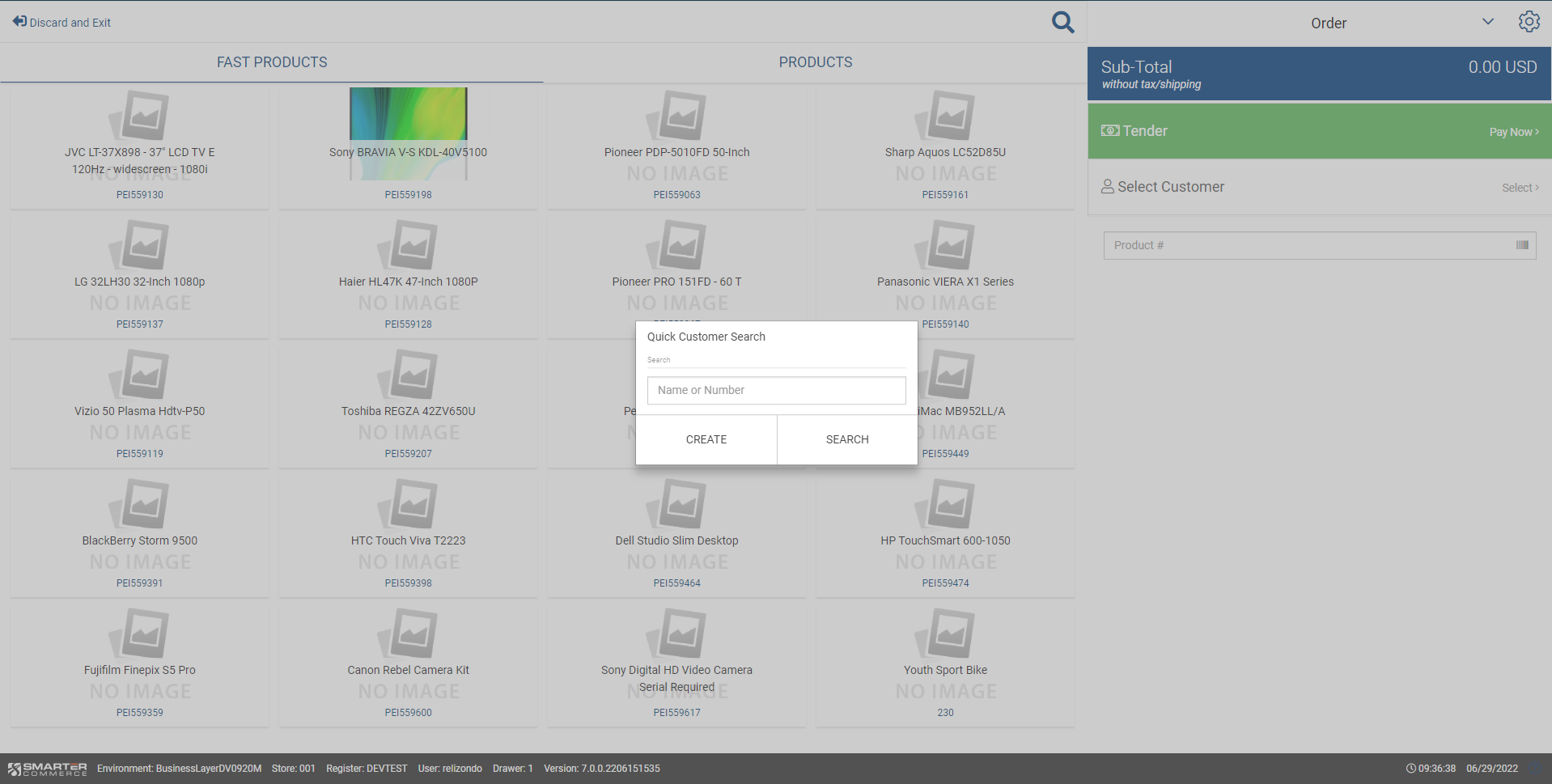Select Customer
The Select Customer button allows you to associate a customer/consumer with a POS order. To ship (or pickup) all or part of an order the order must have a customer/consumer associated with it. In addition, a customer/consumer must be associated with the order for them to receive their specific negotiated prices.
Quick Customer Search
Once the Select Customer button is pressed the Quick Customer Search screen will appear. The Quick Customer Search screen has two options. You can either add a new record by pressing Create or you can locate an existing record by entering any part of the name or the address book number and pressing Search.
When joining a membership attributes can be presented for web user selection, such as quantity, frequency and others or attributes can be preselected and disabled to web user. Possible values are:
No Do not display attribute selection
Yes Display attribute selection to web user
For POS stores the address number is used for cash and carry sales orders for which no consumer/customer number is entered.
For Web stores, the address number is used to get pricing for an anonymous web user. Additionally, this address number is used in orders placed following the “Continue without registering” check-out process.
In any case if a customer is not selected for the order the tax area and reason for the default Customer defined here will be used.