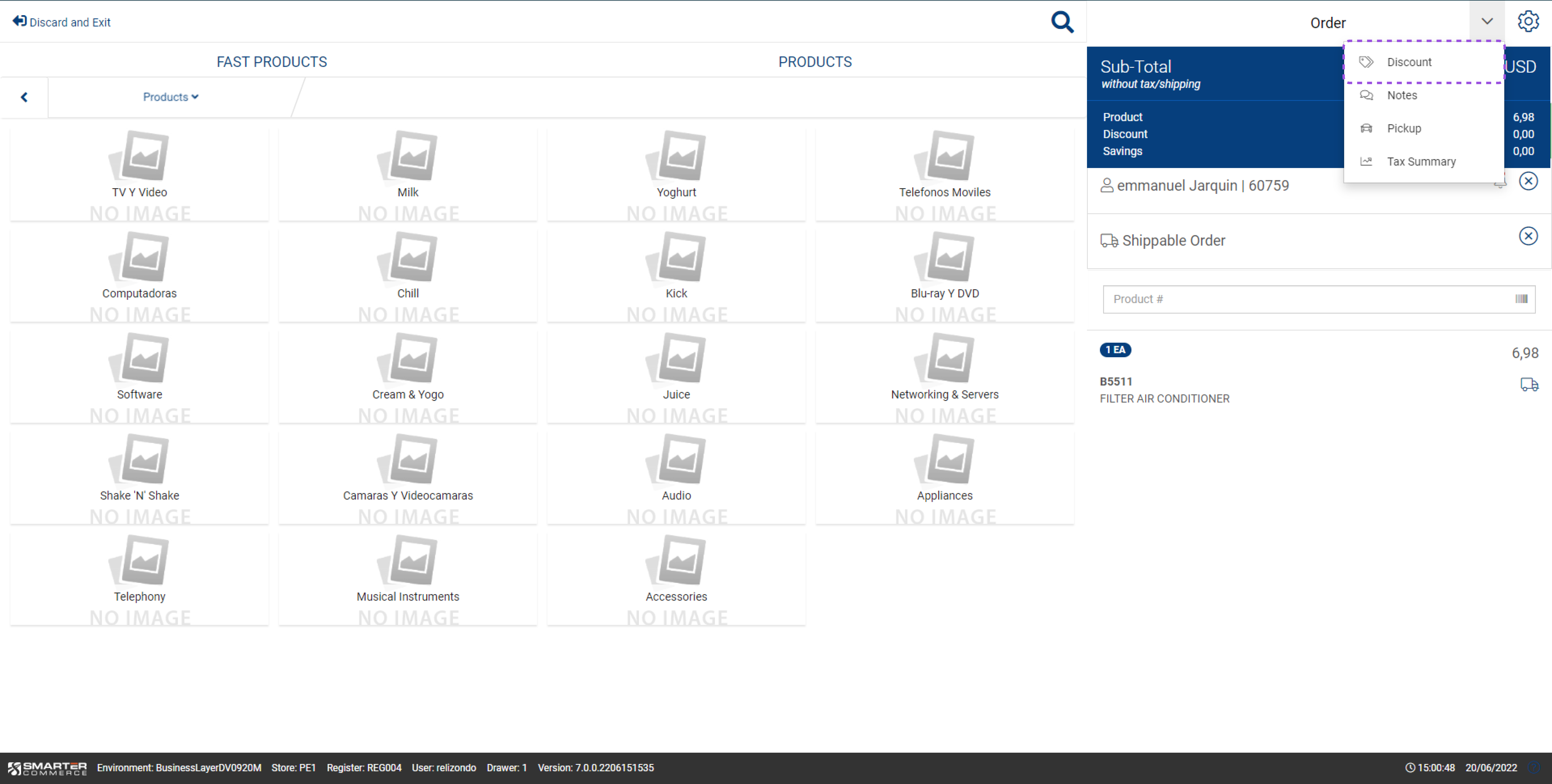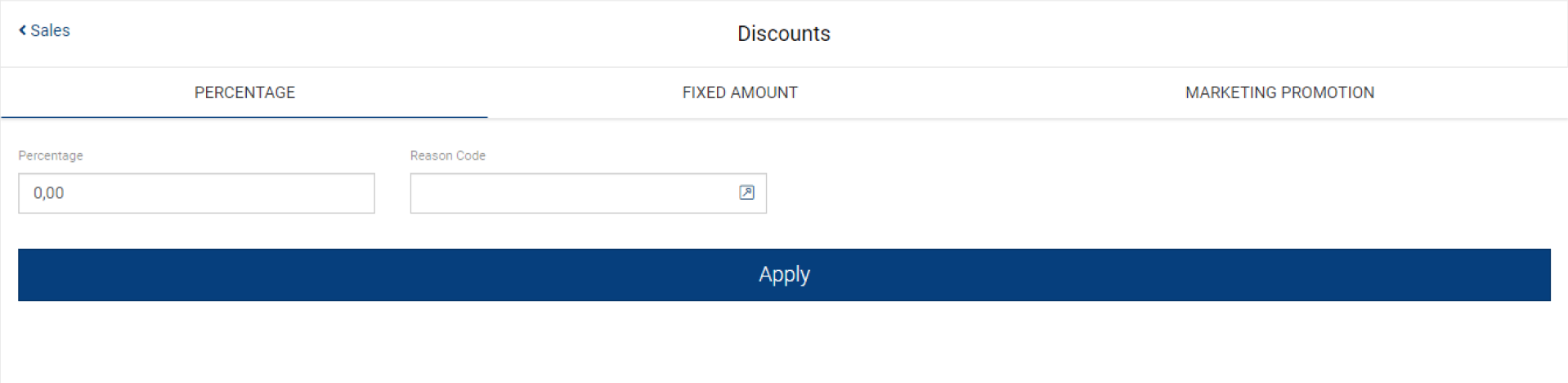Discount
Discounts give you the ability to associate a discount (percentage or fixed dollar) or a predefined marketing code promotion to an order which will impact the total amount of the order. To apply a discount to an order use the current document drop-down menu as seen below and select Discount. Once you have entered the discount information you will be returned to the cashier window. You can verify that the discount has been applied in the Totals section.
On the Discounts page you will see three header options. They are Percentage, Fixed Amount and Marketing Promotion.
| Name | Explanation |
|---|---|
| Percentage | Most common type of discount used as a negotiation tool at the POS. This type of discount is calculated as a percentage of the order subtotal and reflects as an additional order level discount line item within the Oracle/JD Edwards system (e.g. - P line type). To provide this type of discount an appropriate reason code must be selected and associated to order. |
| Fixed Amount | Another way to negotiate a discount is the fixed dollar amount. Amount entered is reduced from the order subtotal and reflects as an additional order level discount line item within the Oracle/JD Edwards system (e.g. - P line type). To provide this type of discount an appropriate reason code must be selected and associated to order. |
| Marketing Promotion Code | Marketing promotion discounts provide your sales and marketing department the ability to link marketing events with the various elements, such as Oracle/JD Edwards Price Adjustment Schedule. These can impact customer pricing along with providing a mechanism to track sales order history against current or past marketing events (refer to setting up marketing code functionality manual.) Based on Management Console configuration marketing codes may be single use by address/consumer number or multiple use. |
| Reason | A reason code that designates why the marketing code/order is being used/changed. |
| Apply | To apply selected discount to the order you must click apply button. Discount will not be applied until apply button is pressed. |
Designates the marketing code functionality desired during order entry. Possible values are:
Hide - don't display marketing code field
Display Not Required - marketing code field as optional
Display Required - marketing code field is required