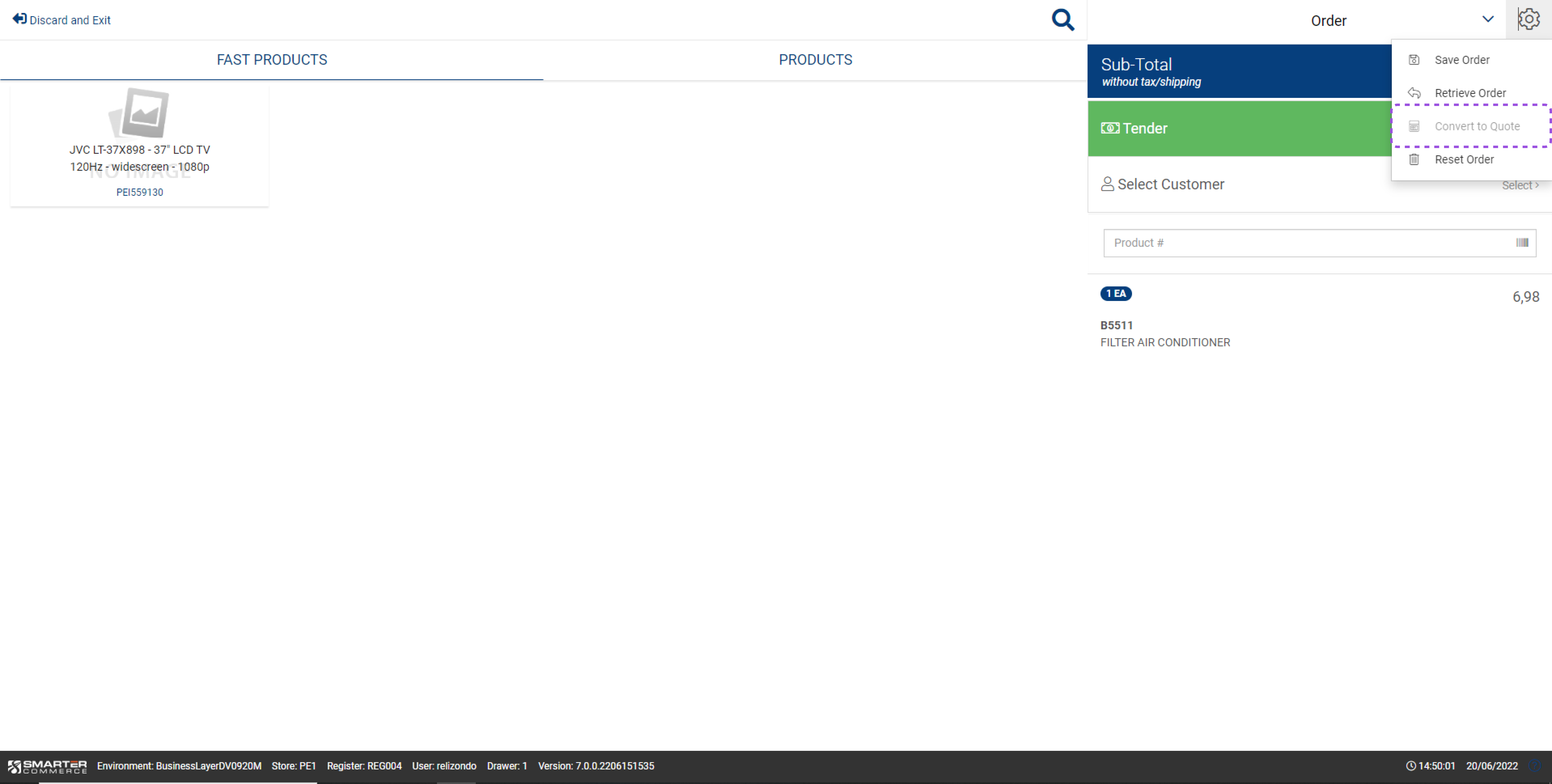Convert to Quote
This feature allows you to easily convert a customer order to a quote. This feature may be helpful when a customer has several products in their cart in large quantities and they are requesting bulk pricing or other order-specific special requests. To convert an order to a quote for quote processing go to Cashier options and select Convert To Quote. Once this option is pressed please note that the screen now displays Quote (not Order) and the Tender button now says (Save Quote). This is because you are no longer in the Sales Order mode, but are in the Quote mode. You can continue to add/edit products on the quote. You may also choose to enter discount and shipping information as part of the request. Once all information has been entered press the Save Quote button. Then press Place Quote when you are ready to save the quote. Please note the following considerations when using this option:
•A customer must be selected
•User must have permission to enter quotes
•Cancelled lines are included based on Management Console configuration
•Price overrides will not be preserved
•Comments will not be preserved
•Ship To (including address override) will be preserved
•Kits and components will be preserved
•Free goods will not be preserved
•Basket repricing will not be preserved
•Restricted, obsolete, and products not in Store Branch Plants will not be preserved
.png)
For more information on quote processing please visit the Quotes section of this manual.