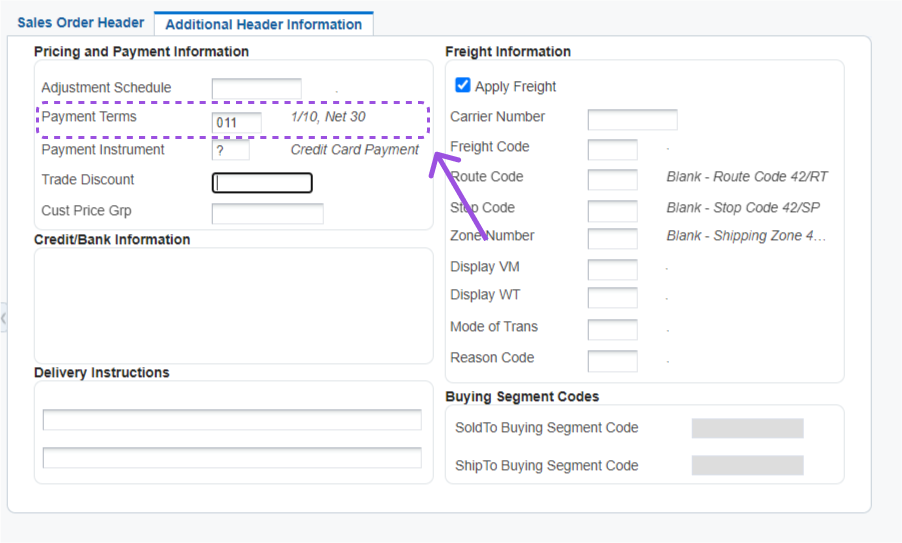Sales Order with Payment Terms
Payment terms discount are displayed/hidden on the Credit Card Payments screen based on configuration. If payment terms discount is enabled then the discount will be shown on screen and deducted from the Amount Due. Below are the steps for entering an order using payment terms discount.
Step 1
If credit card processing is desired during sales order entry, be sure to select the payment instrument (i.e. ‘?’) allowing for credit card prepayment processing utilizing the SmarterCommerce interactive credit card authorization process. Please note that the Payment Term entered will determine the discount seen on the Credit Card Payments screen, if any.
Step 2
Complete all sales order detailed lines within the sales order detail revisions application. Once all sales order detail lines are complete press OK to go to order acceptance screen. Then, click CC Processing to continue to the Credit Card Payments screen.
Step 3
Now, you will have several options available to pay for the order. For more details on these options review them in the Overview section. Please note that the payment terms discount is seen in the Discount field.
Step 4
Once a payment has been made be sure to click Update as needed and then click OK to save the order.
Read Next
This Section Also Contains
- Credit Card Prepayment Information Flow
- Credit Card Prepayment Flow
- Credit Card Prepayment Setup
- Entering Sales Orders
- Updating Credit Card Prepayment Information - PQ670041
- Clearing Multiple Accounts Receivable Invoices with Credit Card Payment - PQ670042
- Uploading Customer Credit Cards on File - PQ670043
- Work with Future Dated Receipts - PQ670313
- Auto Invoice Payment Rules - PQ670315
- Authorize by Message Status Application - PQ674236
- Pay Invoice by Message Status - PQ674237
- Work with Companies by Store - PQ679912
- Credit Cards on File - PQ67CCIF
- Apply AutoPay Rules - RQ670315
- Surcharge Errors - PQ67SUER
- Batch Authorization of Credit Card Transactions - RQ6704201
- Settling Credit Card Transactions - RQ6704202
- Recording Settled Credit Card Transactions into Financial System - RQ6704203
- Credit Card Prepayment Analysis Report - RQ6704204
- Authorized Credit Card Expiring Report - RQ6704205
- Clearing Sensitive Card Holder Information - RQ6704208
- Credit Card AR Settlement Report - RQ6704209
- Deposit Settlement Report - RQ6704210
- Renew Credit Card on File - RQ6704212
- Credit Card Reconciliation - RQ6704213 & RQ6704214
- Credit Card Surcharge Fee Batch Report - RQ6704215
- Authorize by Email Automated Process - RQ6704216
- Create Invoice Payment by Email Process - RQ6704217
- Pay Invoice by Email Process - RQ6704218
- Update JDE Payments to PayCloud - Email Payment Document - RQ6704219
- Change Invoice Email Status to Expired - RQ6704220
- Credit Card Future Payments Process - RQ670429F
- Import Credit Card on File Information from Cloud - RQ67CCIF