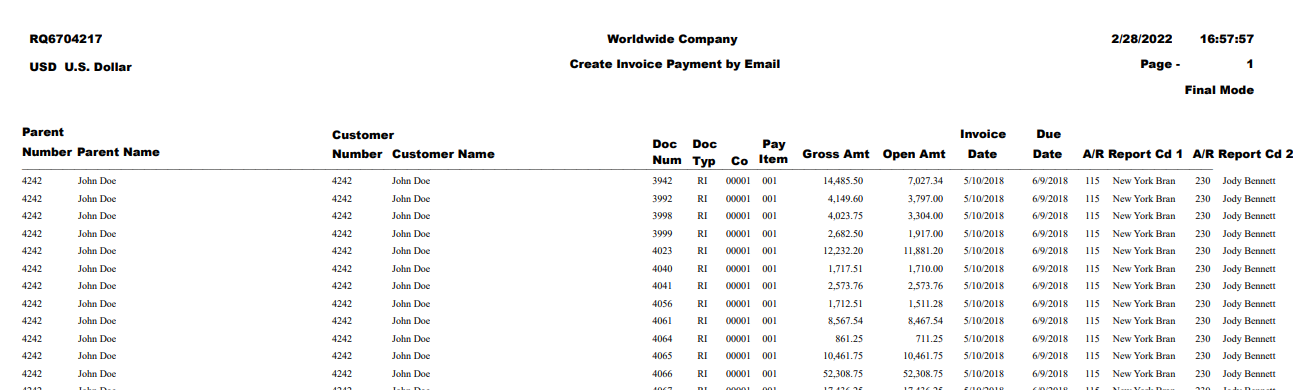The Create Invoice Payment by Email report (RQ6704217) selects open AR invoices that are close to their due date and creates the customer email notification. The email contains invoice and summary information along with instructions on how the customer can make payment. For example, using a new card or a card on file. The Invoice Payment by Email report (RQ6704217) has several procession options as explained below. Please note it is very important to make sure the data selection on this report is accurate. You want to make sure you are only selecting invoices.
You may also send a Pay Invoice by email notification by using the Pay Invoices by Email form exit in the Customer Ledger (P03B2002).
| Name | Explanation |
|---|---|
| RQ6704217 | Scheduling of this report is at the user's discretion. Some customers will run the Pay Invoice by Email process manual for control over who receives the email invitation. Others may choose to run it monthly for all customers as a reminder to pay. This report must run in single threaded queue. |
| RQ6704218 | You may schedule this report or run it manually anytime you want to pull invoice payments, made via the Pay Invoice by Email process, from the cloud into JDE. This report must run in single threaded queue. |
| RQ6704219 | If you are processing payments in JDE for invoices that are already included on a Pay Invoice by Email invitation you should run this report (either manually or on scheduler) to keep the data in sync. This report must run in a single threaded queue. |
This Section Also Contains
- Credit Card Prepayment Information Flow
- Credit Card Prepayment Flow
- Credit Card Prepayment Setup
- Entering Sales Orders
- Updating Credit Card Prepayment Information - PQ670041
- Clearing Multiple Accounts Receivable Invoices with Credit Card Payment - PQ670042
- Uploading Customer Credit Cards on File - PQ670043
- Work with Future Dated Receipts - PQ670313
- Auto Invoice Payment Rules - PQ670315
- Authorize by Message Status Application - PQ674236
- Pay Invoice by Message Status - PQ674237
- Work with Companies by Store - PQ679912
- Credit Cards on File - PQ67CCIF
- Apply AutoPay Rules - RQ670315
- Surcharge Errors - PQ67SUER
- Batch Authorization of Credit Card Transactions - RQ6704201
- Settling Credit Card Transactions - RQ6704202
- Recording Settled Credit Card Transactions into Financial System - RQ6704203
- Credit Card Prepayment Analysis Report - RQ6704204
- Authorized Credit Card Expiring Report - RQ6704205
- Clearing Sensitive Card Holder Information - RQ6704208
- Credit Card AR Settlement Report - RQ6704209
- Deposit Settlement Report - RQ6704210
- Renew Credit Card on File - RQ6704212
- Credit Card Reconciliation - RQ6704213 & RQ6704214
- Credit Card Surcharge Fee Batch Report - RQ6704215
- Authorize by Email Automated Process - RQ6704216
- Create Invoice Payment by Email Process - RQ6704217
- Pay Invoice by Email Process - RQ6704218
- Update JDE Payments to PayCloud - Email Payment Document - RQ6704219
- Change Invoice Email Status to Expired - RQ6704220
- Credit Card Future Payments Process - RQ670429F
- Import Credit Card on File Information from Cloud - RQ67CCIF