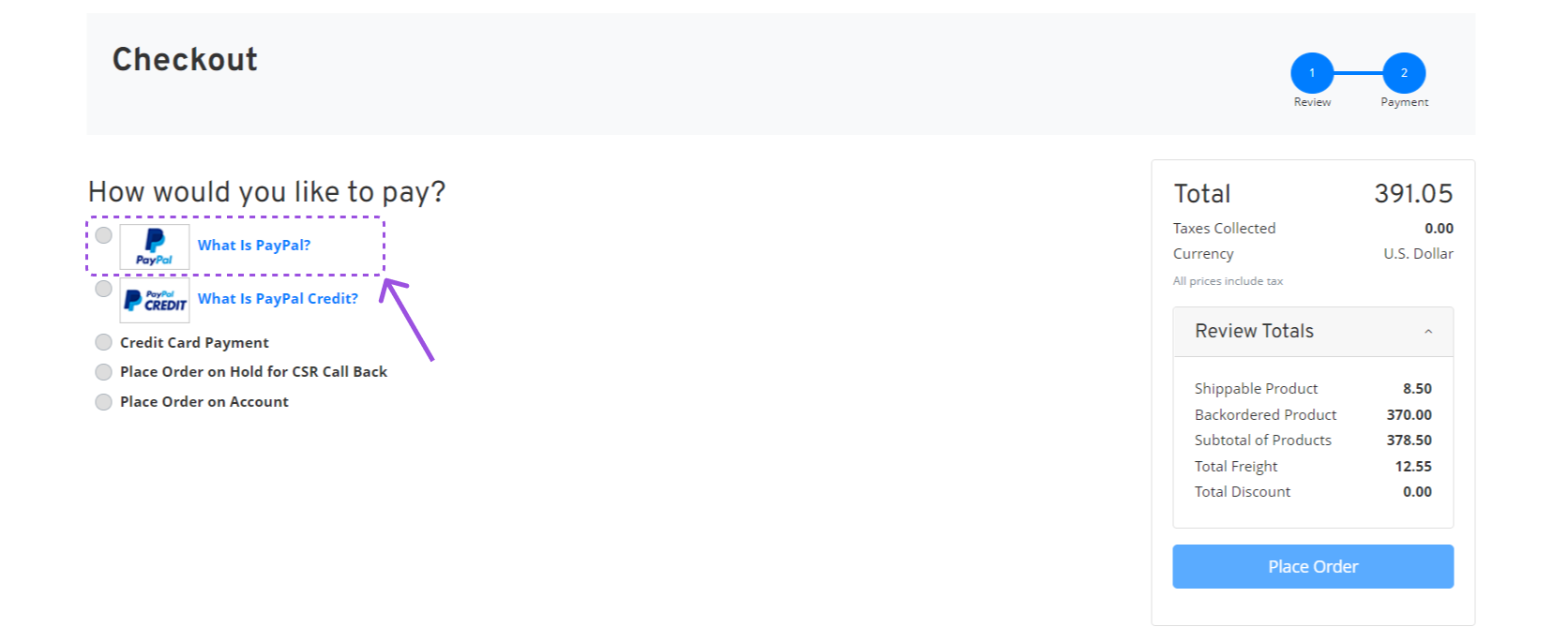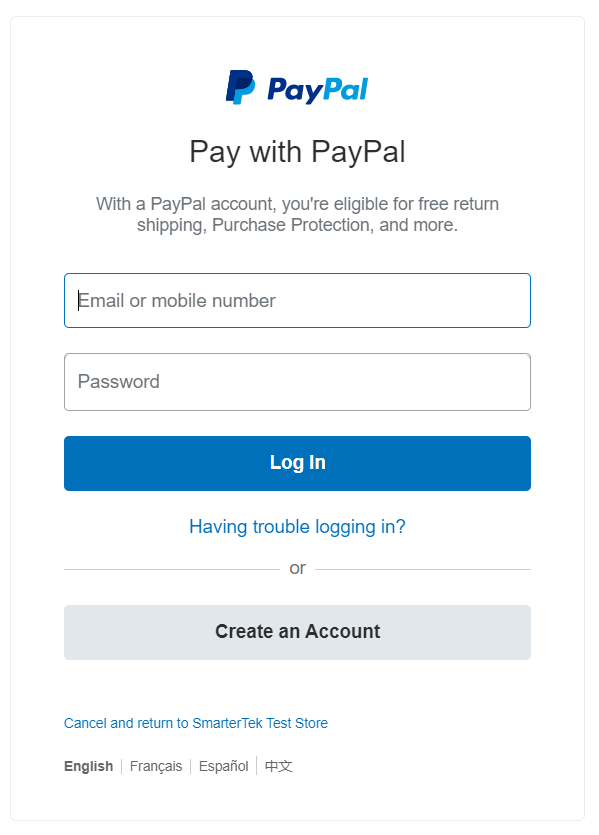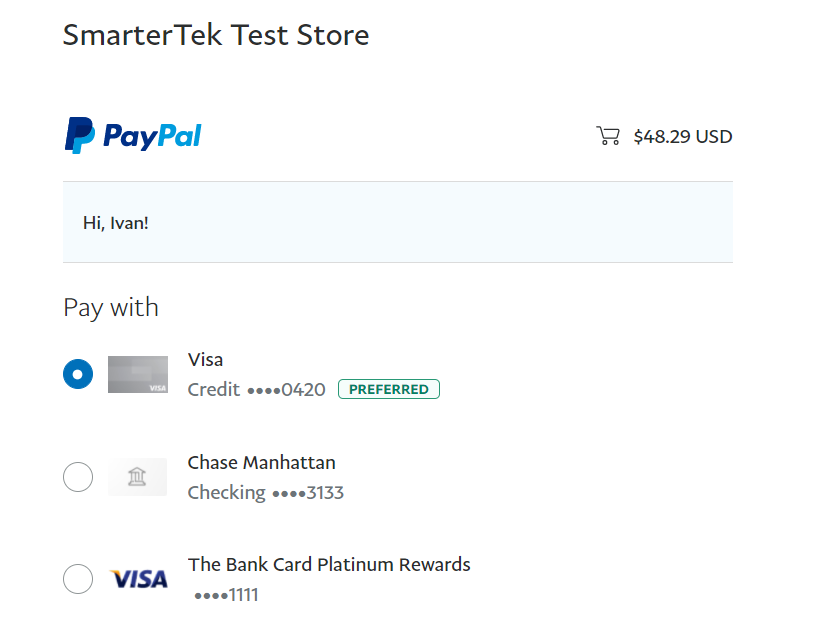Payment Processing
-
-
Credit Card Prepayment Setup
- Entering Sales Orders
-
Updating Credit Card Prepayment Information - PQ670041
-
Clearing Multiple Accounts Receivable Invoices with Credit Card Payment - PQ670042
-
Uploading Customer Credit Cards on File - PQ670043
-
Work with Future Dated Receipts - PQ670313
-
Auto Invoice Payment Rules - PQ670315
-
Pay Invoice by Message Status - PQ674237
-
Credit Cards on File - PQ67CCIF
-
Apply AutoPay Rules - RQ670315
-
Batch Authorization of Credit Card Transactions - RQ6704201
-
Settling Credit Card Transactions - RQ6704202
-
Recording Settled Credit Card Transactions into Financial System - RQ6704203
-
Credit Card Prepayment Analysis Report - RQ6704204
-
Authorized Credit Card Expiring Report - RQ6704205
-
Clearing Sensitive Card Holder Information - RQ6704208
-
Credit Card AR Settlement Report - RQ6704209
-
Deposit Settlement Report - RQ6704210
-
Renew Credit Card on File - RQ6704212
-
Credit Card Reconciliation - RQ6704213 & RQ6704214
-
Credit Card Surcharge Fee Batch Report - RQ6704215
-
Authorize by Email Automated Process - RQ6704216
-
Create Invoice Payment by Email Process - RQ6704217
-
Pay Invoice by Email Process - RQ6704218
-
Change Invoice Email Status to Expired - RQ6704220
-
Credit Card Future Payments Process - RQ670429F
-
Import Credit Card on File Information from Cloud - RQ67CCIF
PayPal® Express Checkout Payments and Registered (logged in) Users
Step 1
On the order review page, PayPal® will be a payment option for registered users. Select the PayPal® payment option and press the Place Order button.
Step 2
You will be redirected to login to you PayPal® Account page. Enter your credentials and press the Login button
Step 3
Choose the funding method you wish to use to pay for your order and press the Pay Now button. This will write an order transaction (status 01) to the prepayment table which will be for all items on the order. It will also write an authorization record for each shipment to the prepayment table which will be for the amount of the shippable lines. The PayPal® order transaction will be valid for 29 days. Each authorization will have a 3 day honor period where funds are guaranteed to settle.
Step 4
Once you press the Pay Now button you will be redirected back to the SmarterCommerce Ecommerce web site order confirmation screen.