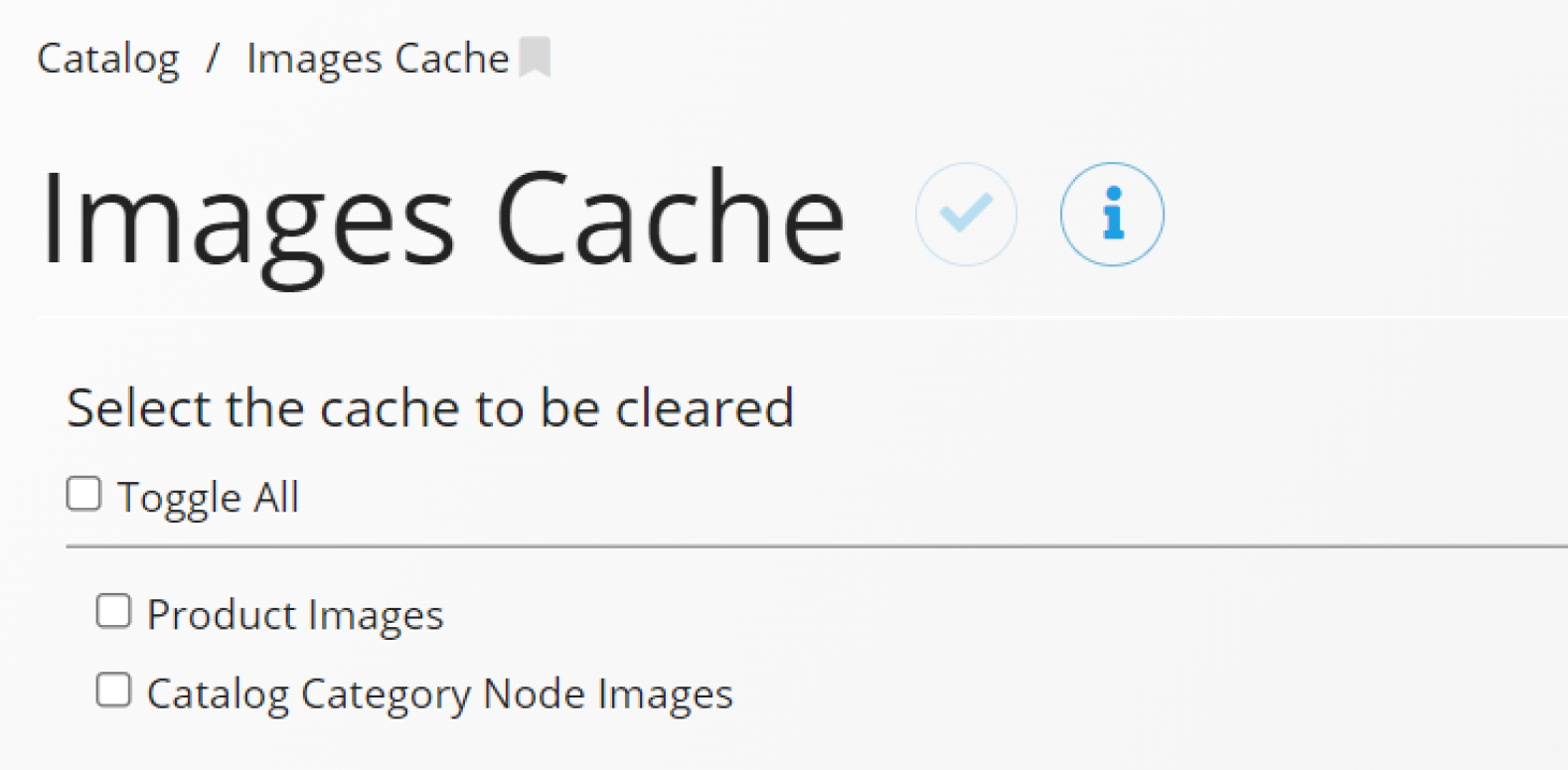Management Console Store
Images Cache
This menu option is available from POS stores.
Service runs to check for images newly added via Management Console. When new images are found they are copied and added to a folder where POS uses them to display. However, if for any reason the image(s) could not be copied (missing permissions, etc) or if the folder POS is using to display the images gets removed you can use this option to refresh the images. You can choose product images, catalog category node images, or both.