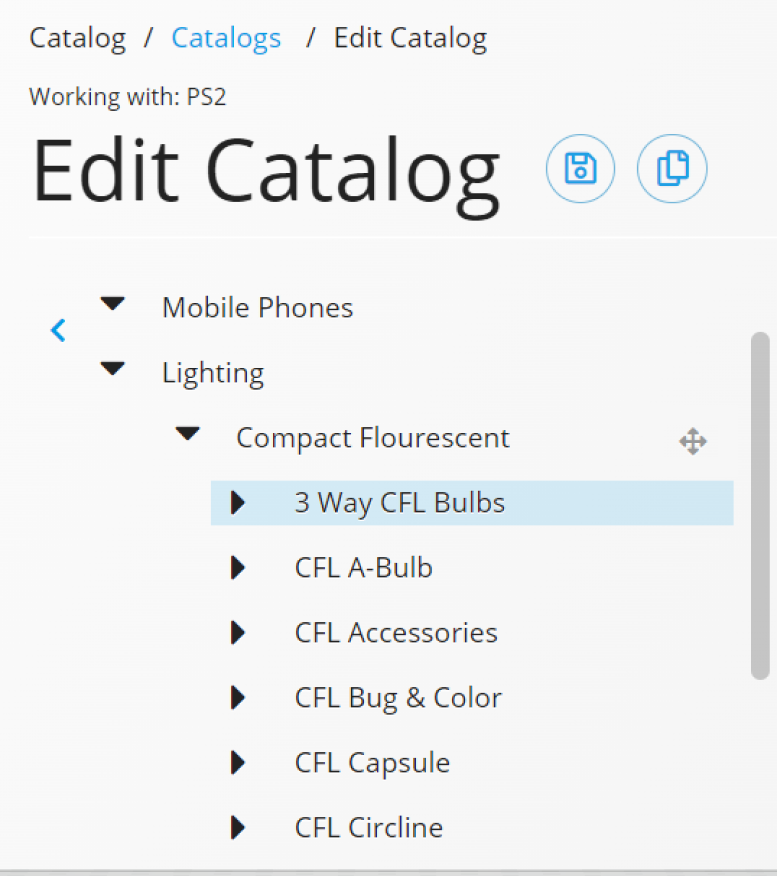Management Console Store
Add Child Category Node
You can continue to create category nodes as needed. However, there might be times when you need additional levels under a main section. These are called child category nodes. To add a child category node expand the current category node by pressing the caret down icon. Then press the add category node link that is directly under the parent category node. You can follow the steps above for the remainder of the process.
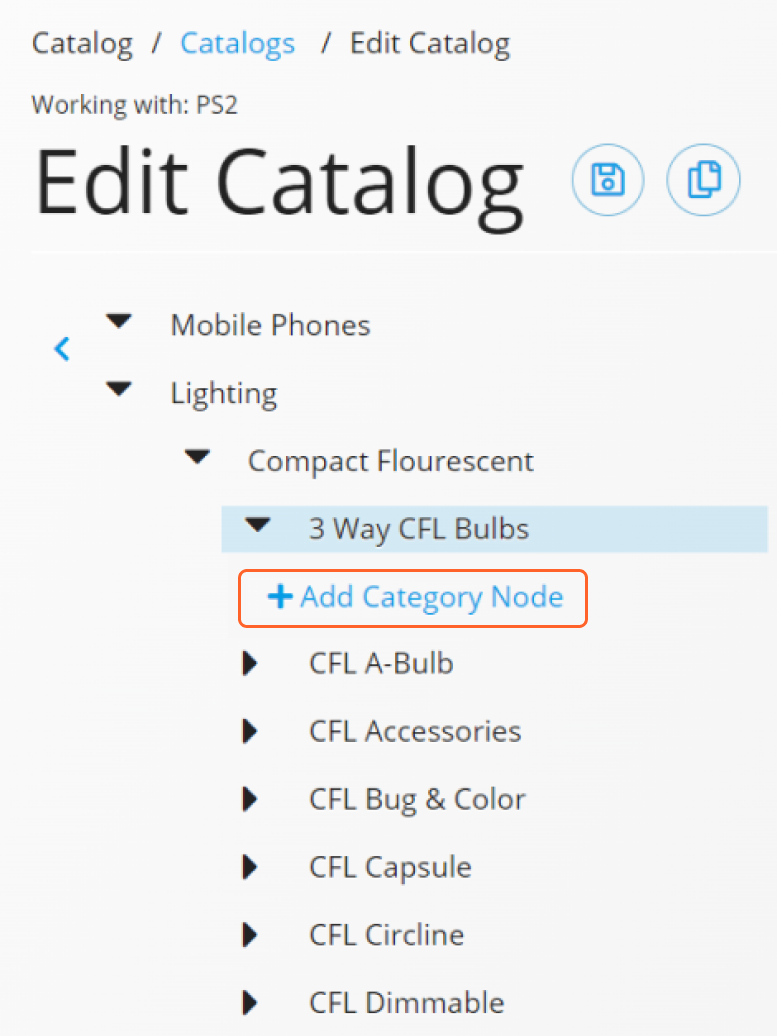
To move a category node within the catalog tree hierarchy set focus on the category node to be moved and use the arrow group icon to drag and drop the category node into the desired location. Remember to save your changes.
Did you know that category codes are inherited from the parent category node when you add a child category node? That means that if the parent category node is set for category code 1 = "ABC" and the child category node is set to category code 2= "DEF" that the products shown in the child category node will be those products where category code 1 - "ABC" and category code 2 = "DEF".