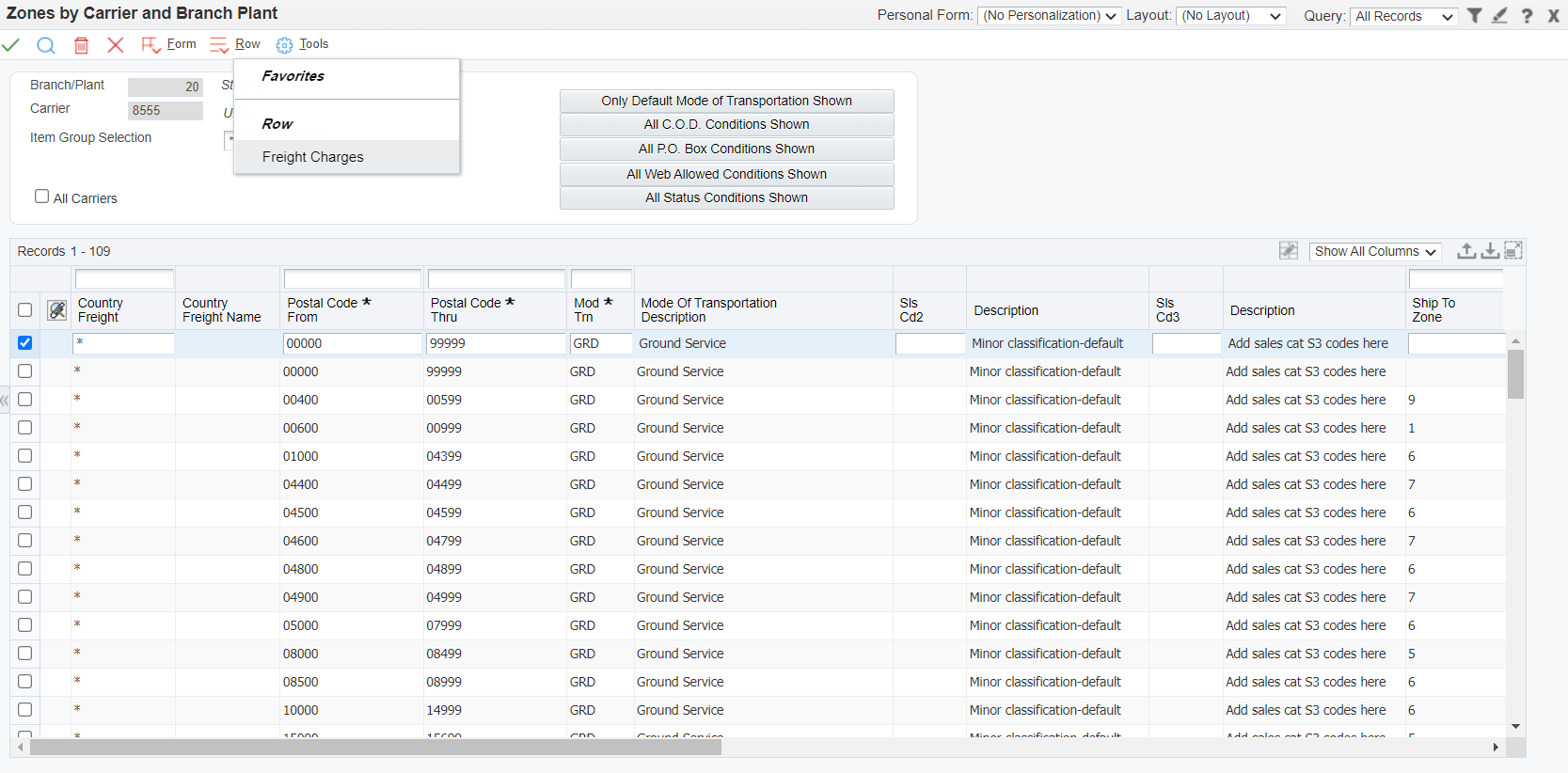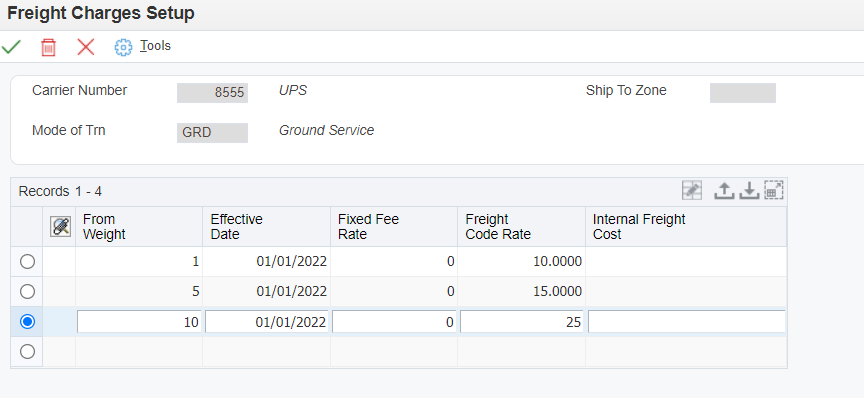Setting Up Freight Charges by Weight and Carrier Zone
Some carriers determine the cost of shipping based on the weight of the parcel while some have a flat rate for all parcels. You can setup freight charges by weight for those carriers that charge by weight instead of a flat rate.
Step 1
Select the zone making sure the fixed fee rate variable is set to a 1. Press the freight charges row action.
Step 2
Enter the freight by weight information and press the Save button.
| Name | Explanation |
|---|---|
| Mode of Transportation | A user defined code (system 00, type TM) describing the nature of the carrier being used to transport goods to the customer, for example, ground, second day, next day air, and so on. |
| Ship To Zon | The identifier used by a carrier to identify a specific zone. For example, ZONE-5 might refer to a zone used by a parcel carrier to determine the freight charge for deliveries to specific zip codes. |
| From Weight | The weight at which a shipment is rated. |
| Effective Date | The date on which this transaction takes effect. |
| Fixed Fee Rate | A value of '0' will charge the freight code rate. A value of '1' will multiply the freight code rate times the ‘from weight’. |
| Freight Code | The unit or flat amount of a freight charge. |
| Internal Cost | The actual cost associated with this shipment that will be recorded on the freight line. |