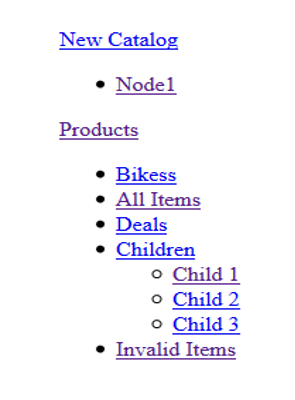Digital Commerce Additional Manual
-
- Page Long Cache Considerations and Configuration
-
Mappings Module
-
Personalization Integrated with JDEdwards
- Sitefinity Images
- Internal Plugins Configuration in Update 6 - SC20220114
- Internal Plugins Configuration in Update 7
-
Content Search Configuration
-
Google Analytics Configuration
-
Task Manager Email Notifications
-
Configure the SmarterCommerce Menu in Backend
-
Management Console Email Templates
- EPayments Modules
-
Troubleshooting Errors
-
Configure Kraken Image Optimization
-
- Page Long Cache Considerations and Configuration
-
Mappings Module
-
Personalization Integrated with JDEdwards
-
How to Add New Widget Template
-
Sitefinity Images
-
Sitefinity Health Check Service Configuration and SmarterCommerce Health Checks
-
Internal Plugins Configuration in Update 6
-
Internal Plugins Configuration in Update 7
-
Content Search Configuration
-
Catalog Navigation
This control is used to render catalogs and category nodes list. It displays catalogs configured and available to the user, as well as the category nodes associated to that catalog. This control has two display modes: TopNavigation and Sidebar.
TopNavigation: Renders catalog category nodes list and it is usually placed on the top navigation bar to enable catalog navigation.
Sidebar: Renders catalog category nodes list and it is usually placed on the left bar to enable catalog navigation.