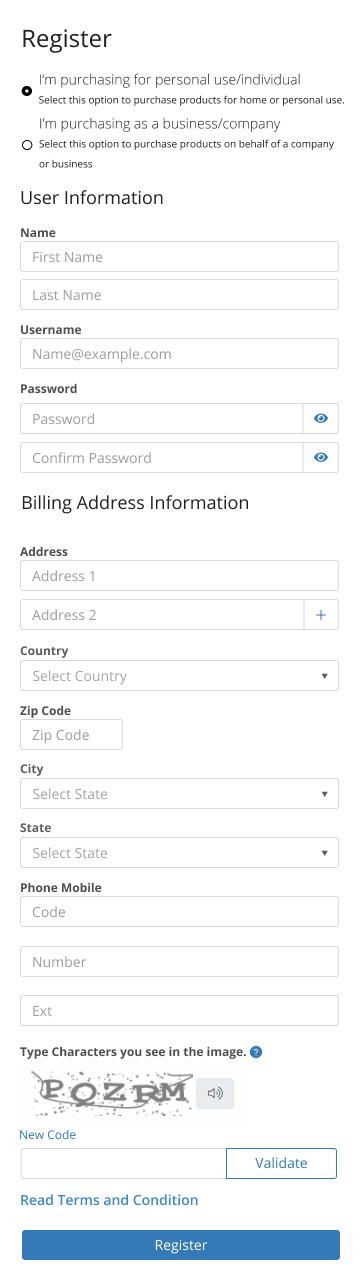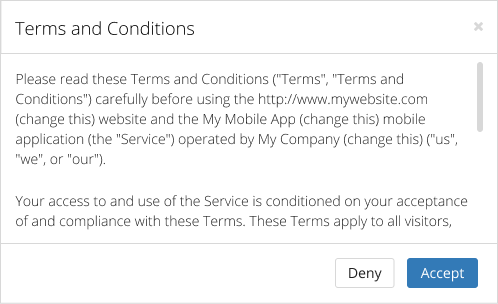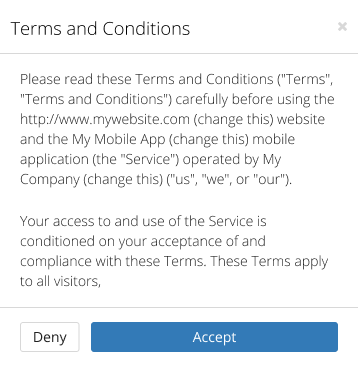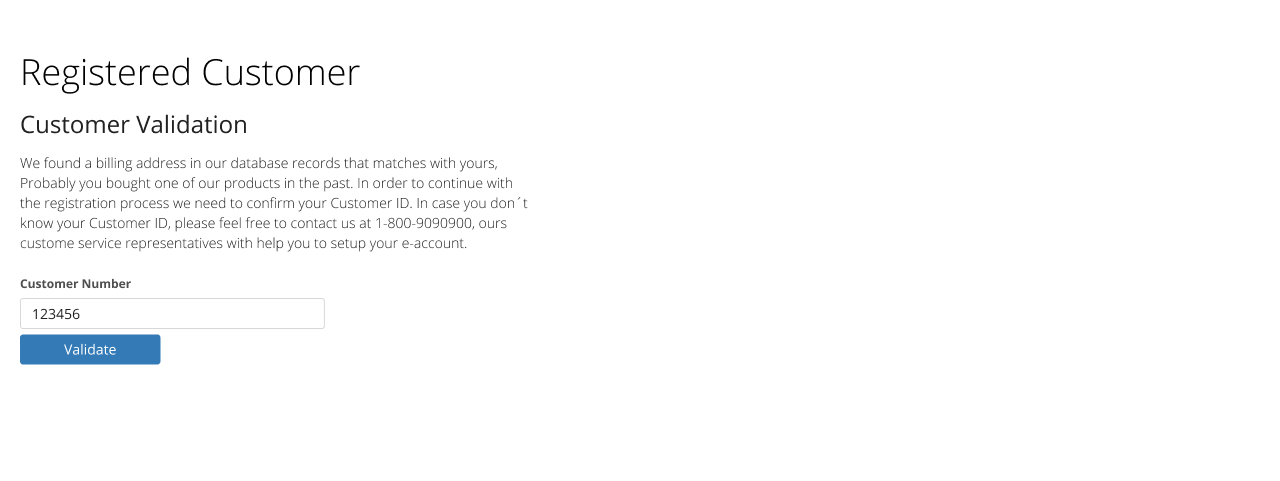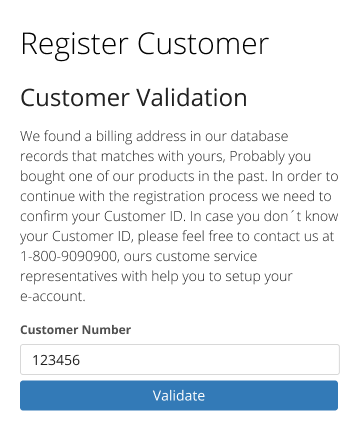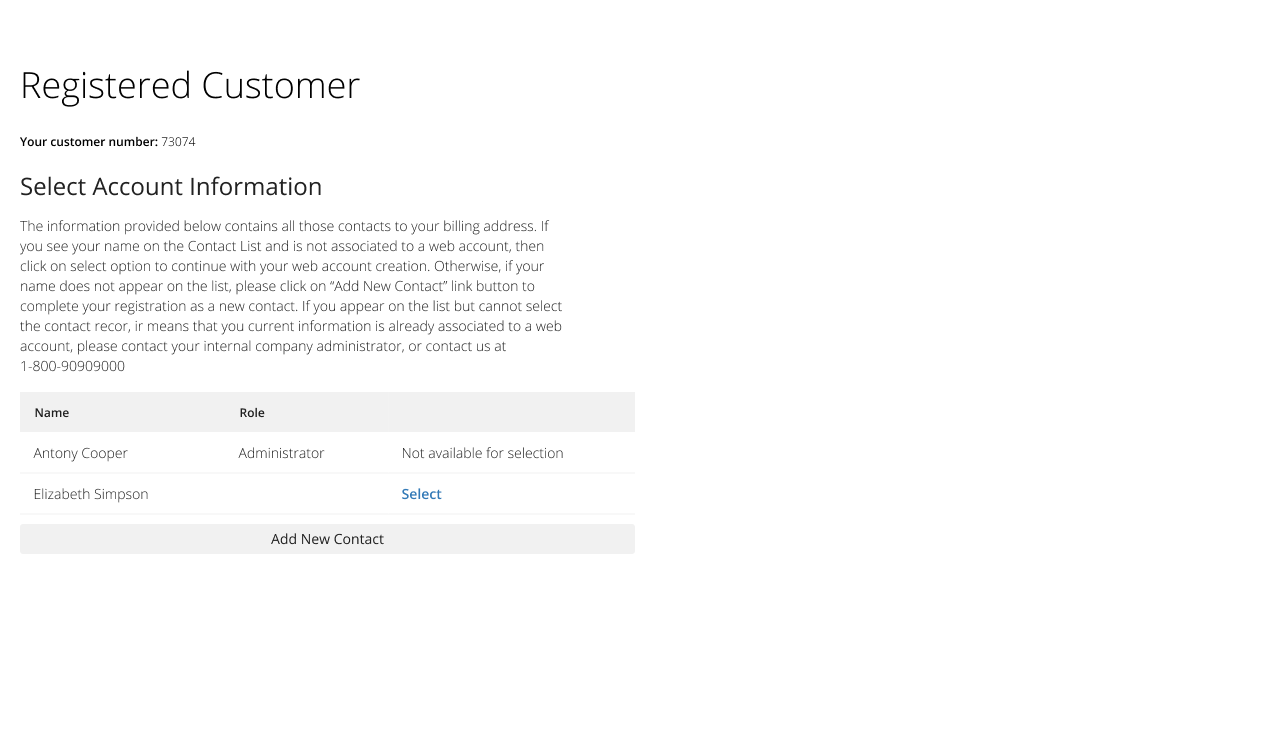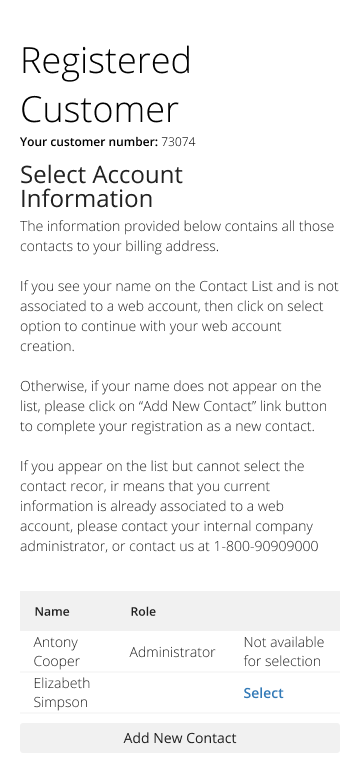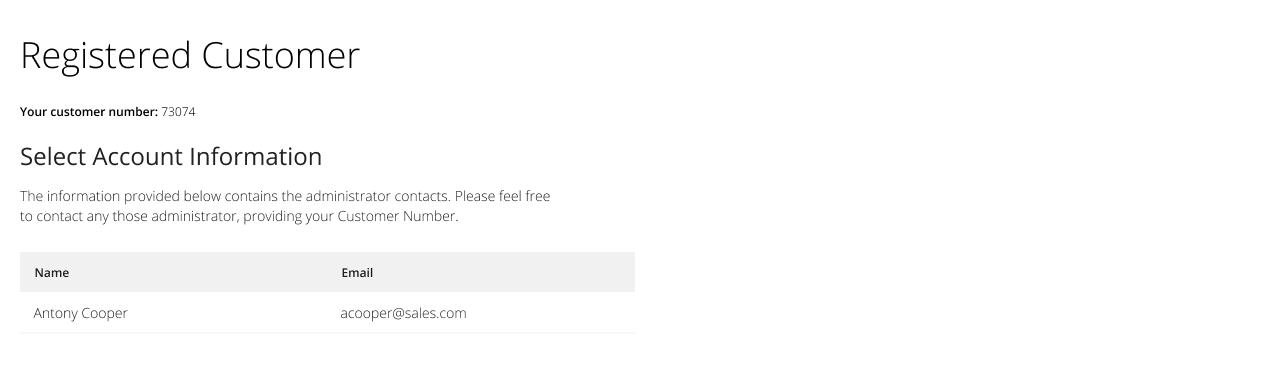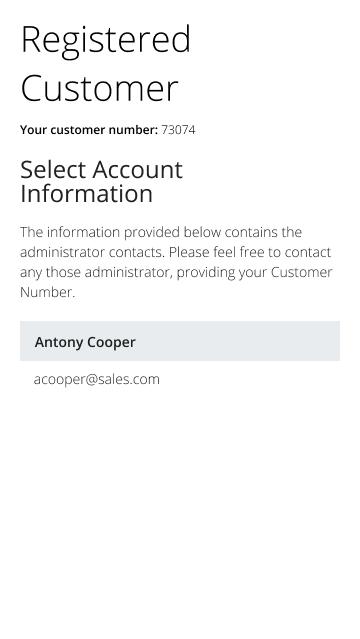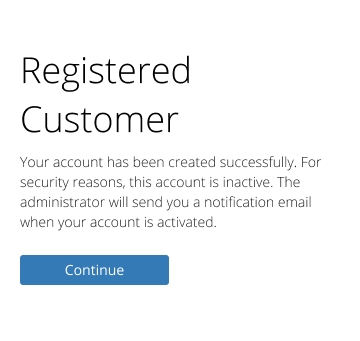Account
Register

This control provides functionality to enable online registration for new web users.
Sample Views
1- Register
2- Terms And Conditions Modal
3- LookUp - Customer Number Validation
4- LookUp - Select Contacts
5- LookUp - Administrative Account
6- LookUp - Registered Customer
- Inform User that the Information Exists and Stop Process - Attempts to match with existing information and if information seems to exist registration process is stopped and error message is presented to web user asking user to contact customer service.
- Ask for Customer/Consumer Address Number Verification - Attempts to match with existing information and if information seems to exist web user is asked to provide additional information and if information is valid then customer/consumer is linked to existing information and web user is able to continue.
- Bypass Customer/Consumer Address Number Validation - Attempts to match with existing information and if information seems to exist web user is automatically linked to existing customer/ consumer information and web user is able to continue.
- Show Administrative Account - provide information to contact the account administrator
- Show Available contacts - let user select an existing contact or add a new contact creating the web account
The new contact's preference in type of mail received. Values can be:
- Informational
- Promotional
- Both
The billing address type is used to determine if the ship to record being added is a bill to only, a ship to or both.
Determines if the record being created will be flagged as a person or a corporation.
Default Country for new addresses entry. Utilized in Retail Point of Sale in Create Customer, Customers Maintenance – Add Credit Card, Customers Maintenance – Add Shipment, Payment – New Credit Card, and Order – Shipping – Add Shipping. Utilized in Ecommerce in My Account – Ship To’s - Add Ship To, Register, Payments – “Add credit card” and “Add Bank account”, Checkout – One Time Ship To Address, Checkout – Add Ship To Address, Order Status, and Guest Checkout.
To manage users separated by site in Sitefinity, it is necessary to set up a Membership Provider for each site. Each website must be configured with the corresponding Membership Provider using this setting. The setting maintenance displays the membership providers that exist in Sitefinity.
After creating the provider, you must restart the application by modifying the Sitefinity web.config file or following the steps in the Sitefinity Documentation (https://www.progress.com/documentation/sitefinity-cms/administration-application-restart).
After the application restarts, you will see that the new provider is active.
Beginning with version 7.1 standard Sitefinity Site-Specific Users will be utilized to manage Membership Provider. For more information click here.
Licenses
- Premier.ECommerce.SignUp
- Premier.ECommerce.CMS-PersonalizationProfile
- Premier.SCMail