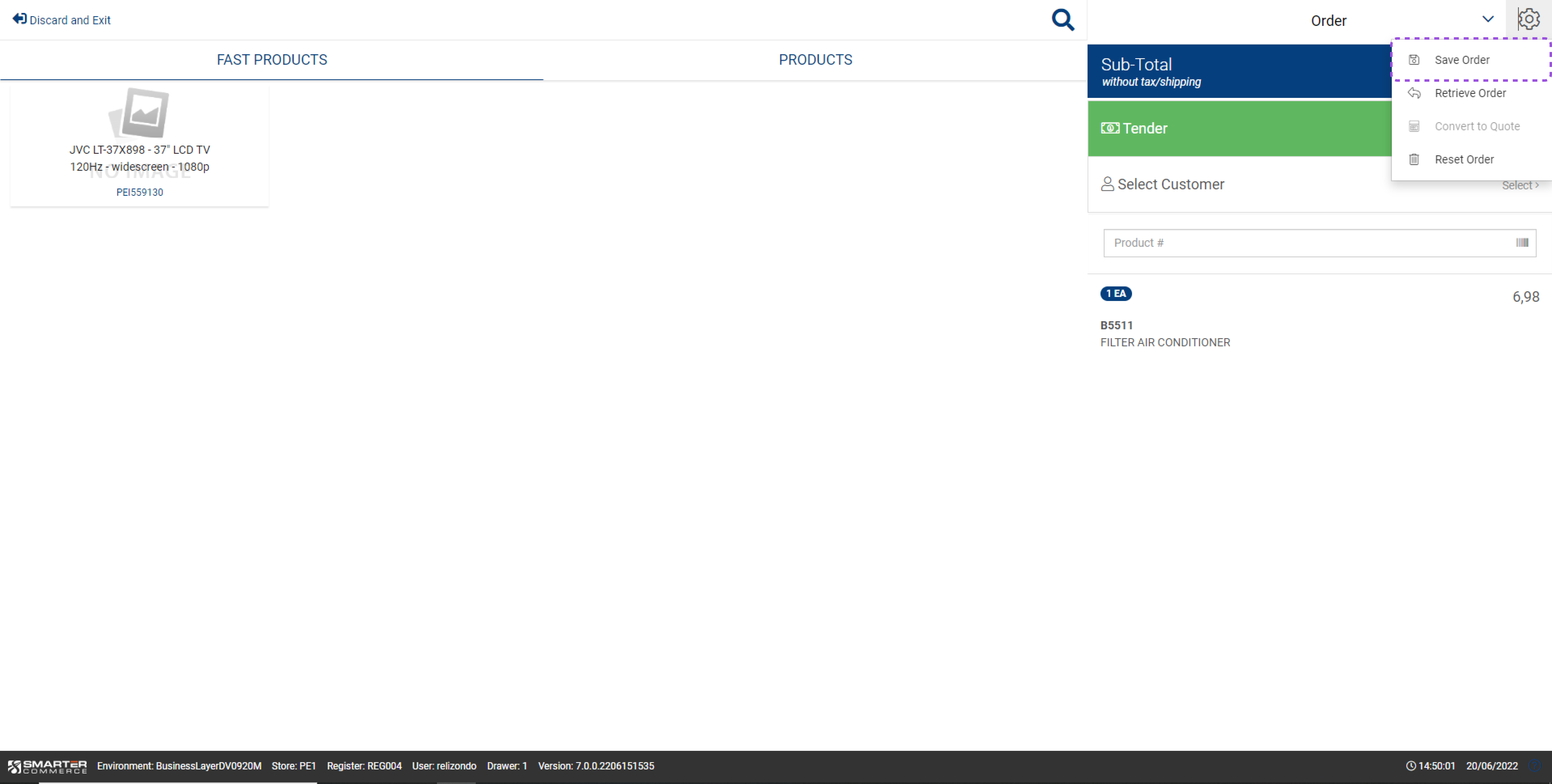Save Order
There may be times when a customer is standing at the counter, you have added some products to the cart, and then the customer decides they need to grab more products. You may not want to reset or discard the order and instead may opt to save the order for later use. To save an order simply press the Cashier Options icon and then select the Save Order option. You will be prompted to enter an Order Reference so that the order can easily be recognized later. Once the reference has been entered press Save.