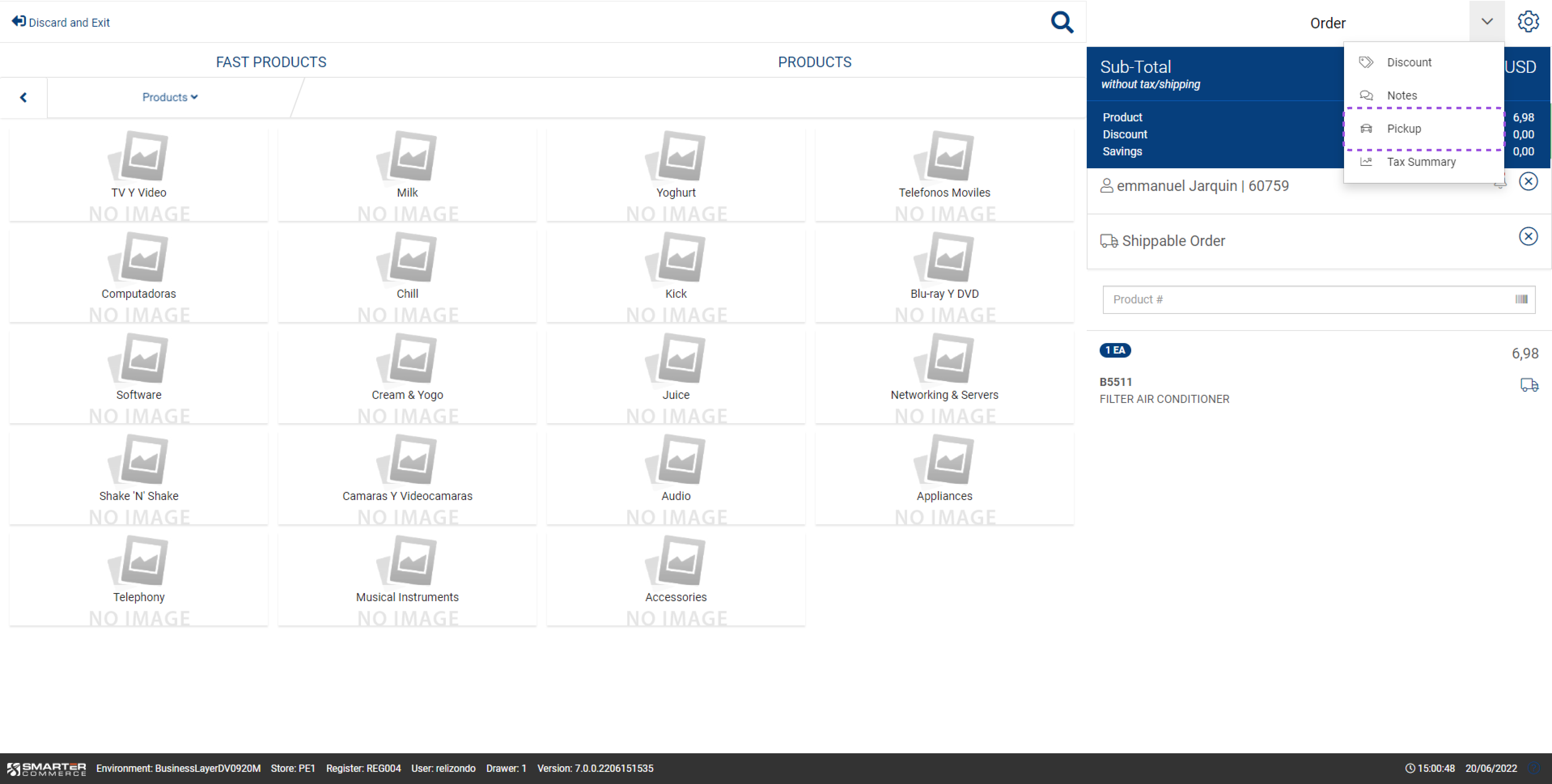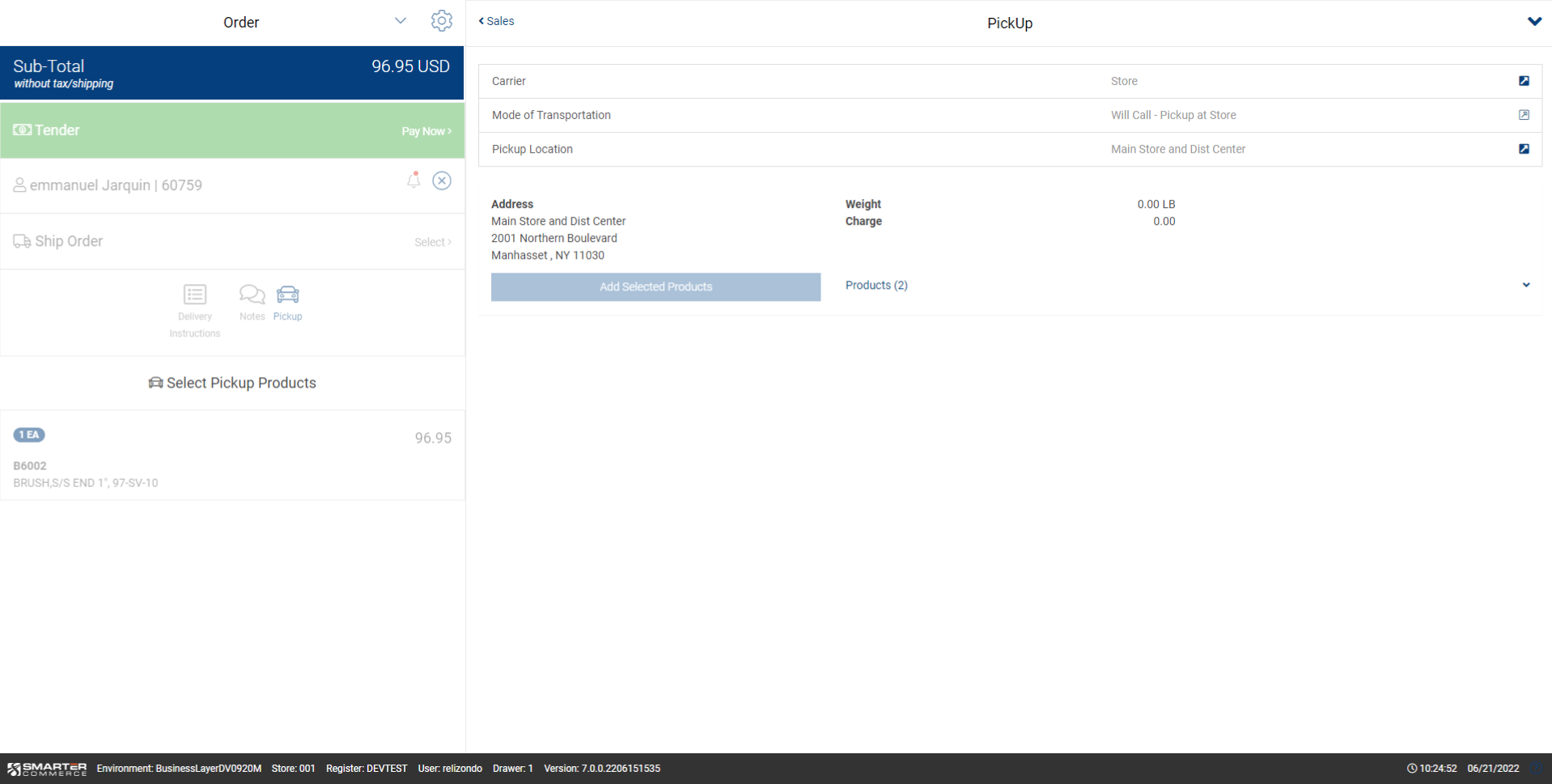There may be times when the customer wants to place an order and instead of having it shipped they would prefer to pick up their item(s) at one of your approved locations. Orders marked for pickup have a designated pick-up location.
Once selected you will be redirected to the Pickup page. Please note that Carrier, Mode of Transportation, and Pickup Location cannot be blank. You can use the Visual Assistance icon for help with your selections. Notice that products marked for pickup will display the pickup icon on the left side of the screen. You can also expand the Pickup Details section to see all products marked for pickup. As needed you may add or remove products.
.png)
Please note that the pickup locations are the branch plants configured as pickup locations in the Management Console for the store.