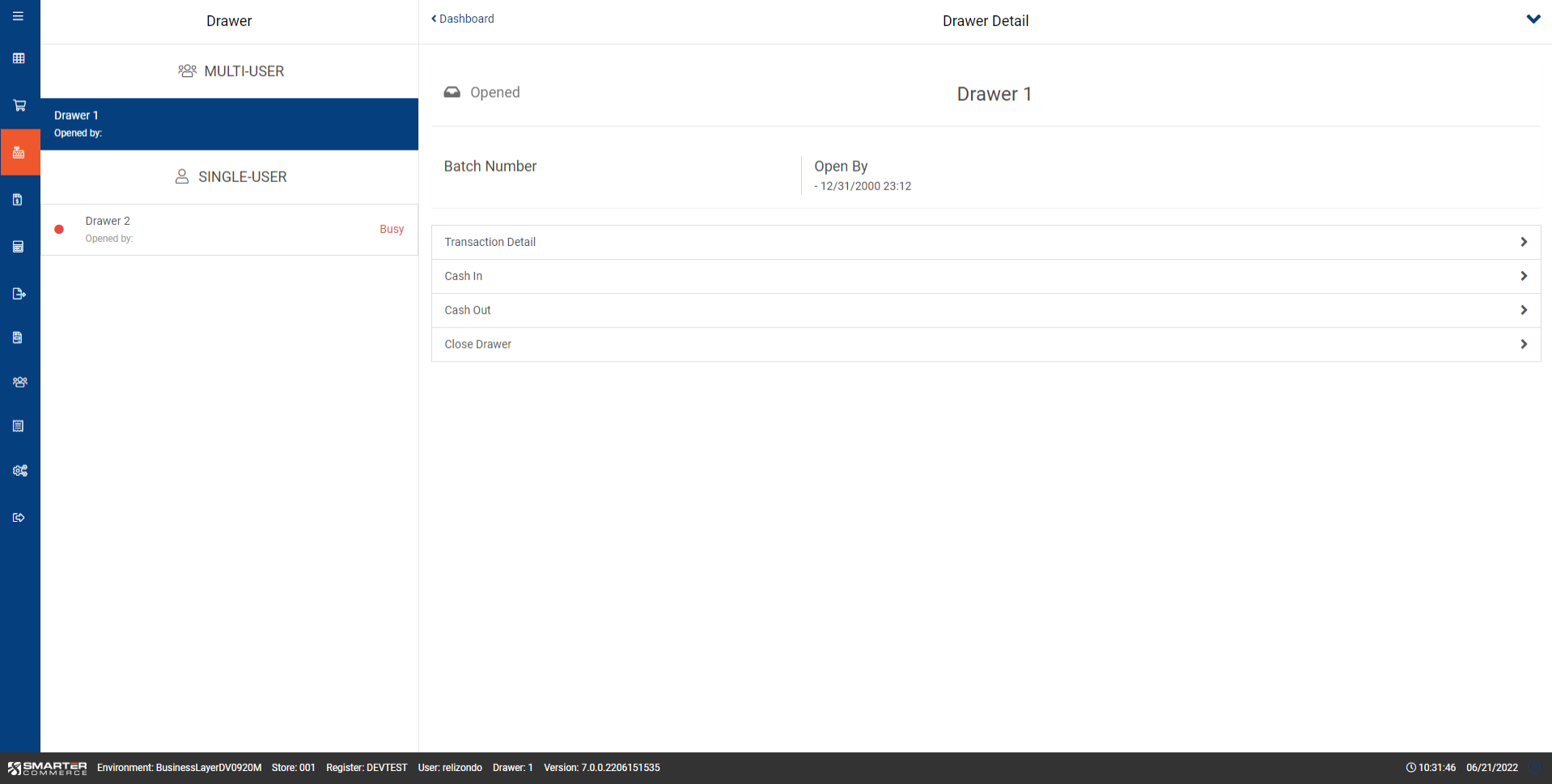Drawers
A register is a machine used in places of business for regulating money transactions with customers. Registers typically have a compartmental drawer for cash, checks and credit card receipts. These are referred to as drawers.
At the beginning of each shift the POS drawer should be opened and the initial cash contents recorded. Then, at the end of each shift the POS drawer should be closed and the contents counted and settled. These operations should be performed by a POS user with the necessary permissions to perform these operations. These operations are essential to properly executing POS processes and controls over the cash drawer(s).
To access the drawers for a POS register go to the Dashboard and select the Drawers option. On the left hand side of the drawers screen you will see a listing of all drawers available in the register. On the right hand side are the details pertaining to a specific drawer.
| Name | Explanation |
|---|---|
| Drawer Number | Represents the one or many cash drawers associated to a register. All transactions are recorded against a specific drawer number and later used for drawer reconciliation purposes at the end of the shift. |
| Status | Current status of drawer. Possible options are: Open – drawer currently in use and accepting transactions. When the status is open the opened by will also be displayed. Closed – drawer not in use. |
| Group Icon | Indicates if a specific drawer maybe accessed by multiple users. When the group icon is present that means multiple POS users may access and record transactions against open drawer batch number. If the group icon is not displayed this means only one POS user may access and record transactions against open drawer batch number. |
| Batch No. | The Oracle/JD Edwards EDI Batch Number associated to all transaction payment instruments received under assigned batch number while the drawer was open. |
| Invoice Accounting | This field is populated when an invoice is paid. It represents the batch number for invoice payment. |
| Opened By | The POS User ID that opened the drawer |
| Open Date | The date the drawer was opened. |
| Last Session By | When the drawer is closed this will show the last user who opened the drawer. |
| Close Date | The date the drawer was last closed. |
| Close User | The POS User Id that last closed the drawer. |
| View Notes | Drawer notes may be added during the following processes: Open Drawer Close Drawer Cash In Cash Out |
| Kick Drawer | When pressed the drawer will be ejected. Please note - Integration with the Cash Drawer Device (opening the cash drawer automatically) is only possible when the POS is configured to use the Epson Direct Printer. |