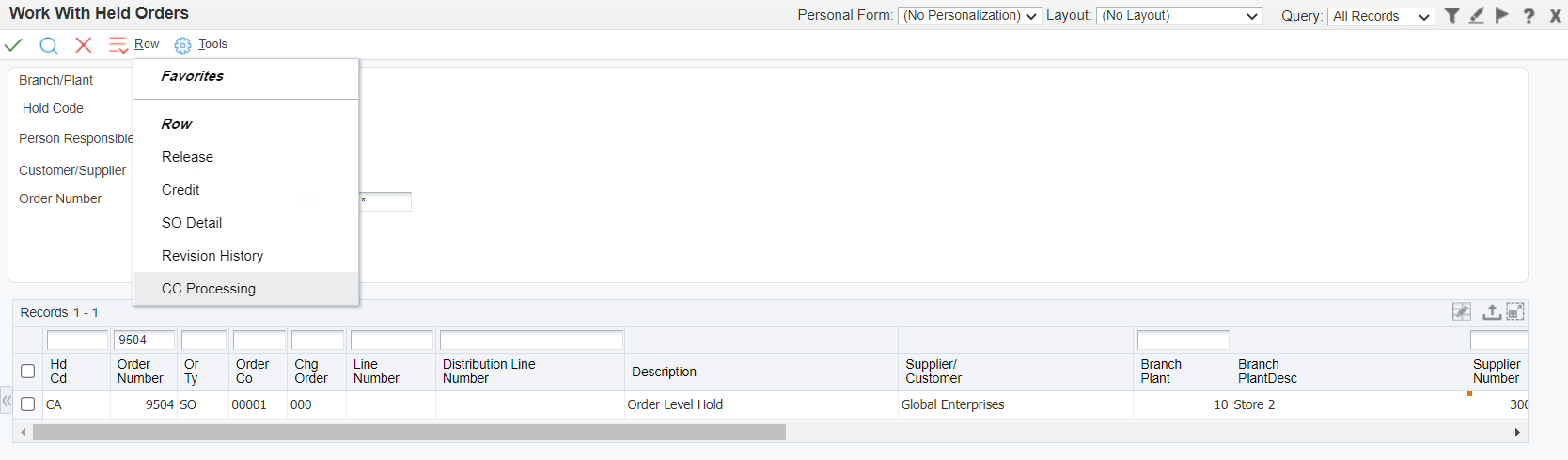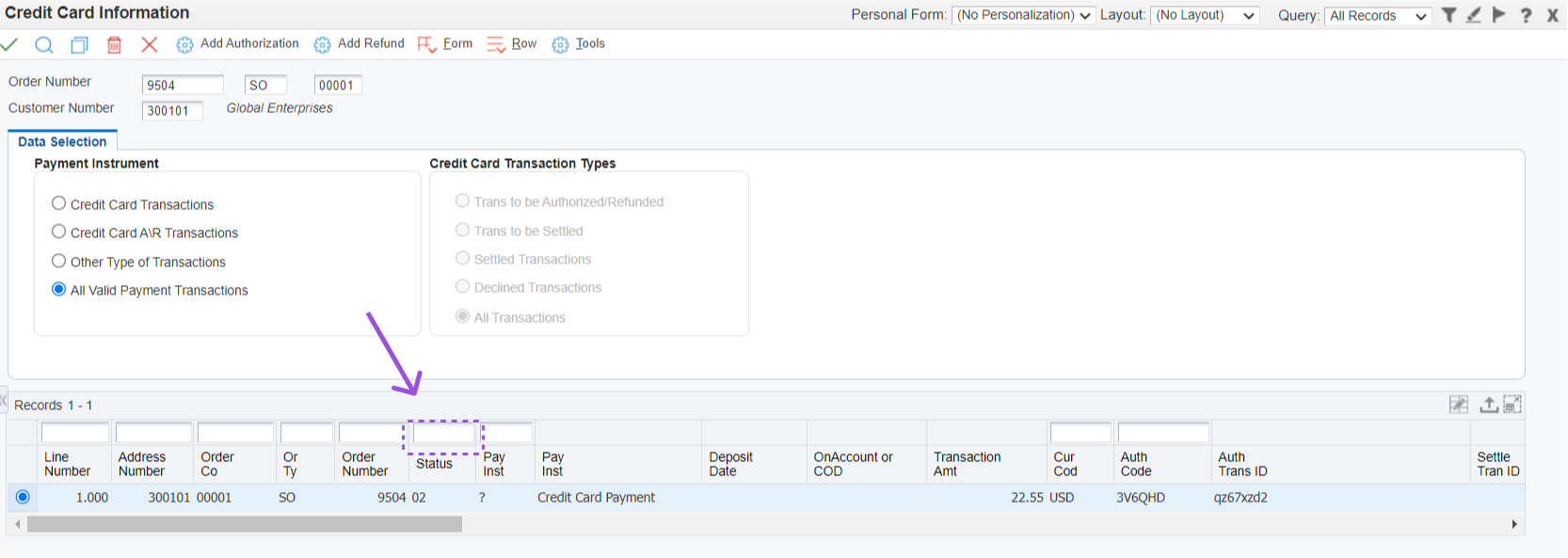Release and Obtain an Authorization for Held Sales Orders - Processing Steps
If a sales order had previously been placed on hold due to a credit card authorization decline the following steps should be performed to obtain a credit card authorization prior to releasing the sales order from hold.
Step 1
Find the held sales order using the release sales order application (P43070.) Take note of the total amount to authorize on the credit card utilizing the SO Details Revision button. Highlight the order and take the row exit labeled CC Processing. This will redirect you to the manual authorization application.
Select the row to authorize and press the Authorize button within the row exit selection. You will be prompted for confirmation prior to the authorization being attempted. If any updates are required prior to attempting the authorization select the record and update as needed. If an authorization is successful the highlighted transaction status will be updated to the next appropriate status level. If transaction was declined (status equal to 06) you must continue to attempt authorizations until successful. Be sure to review decline reason code and message provided by credit card processor.
Once the transaction is successfully authorized return to the work with held orders application and release the sales order from hold.
Read Next
This Section Also Contains
- Credit Card Prepayment Information Flow
- Credit Card Prepayment Flow
- Credit Card Prepayment Setup
- Entering Sales Orders
- Updating Credit Card Prepayment Information - PQ670041
- Clearing Multiple Accounts Receivable Invoices with Credit Card Payment - PQ670042
- Uploading Customer Credit Cards on File - PQ670043
- Work with Future Dated Receipts - PQ670313
- Auto Invoice Payment Rules - PQ670315
- Authorize by Message Status Application - PQ674236
- Pay Invoice by Message Status - PQ674237
- Work with Companies by Store - PQ679912
- Credit Cards on File - PQ67CCIF
- Apply AutoPay Rules - RQ670315
- Surcharge Errors - PQ67SUER
- Batch Authorization of Credit Card Transactions - RQ6704201
- Settling Credit Card Transactions - RQ6704202
- Recording Settled Credit Card Transactions into Financial System - RQ6704203
- Credit Card Prepayment Analysis Report - RQ6704204
- Authorized Credit Card Expiring Report - RQ6704205
- Clearing Sensitive Card Holder Information - RQ6704208
- Credit Card AR Settlement Report - RQ6704209
- Deposit Settlement Report - RQ6704210
- Renew Credit Card on File - RQ6704212
- Credit Card Reconciliation - RQ6704213 & RQ6704214
- Credit Card Surcharge Fee Batch Report - RQ6704215
- Authorize by Email Automated Process - RQ6704216
- Create Invoice Payment by Email Process - RQ6704217
- Pay Invoice by Email Process - RQ6704218
- Update JDE Payments to PayCloud - Email Payment Document - RQ6704219
- Change Invoice Email Status to Expired - RQ6704220
- Credit Card Future Payments Process - RQ670429F
- Import Credit Card on File Information from Cloud - RQ67CCIF