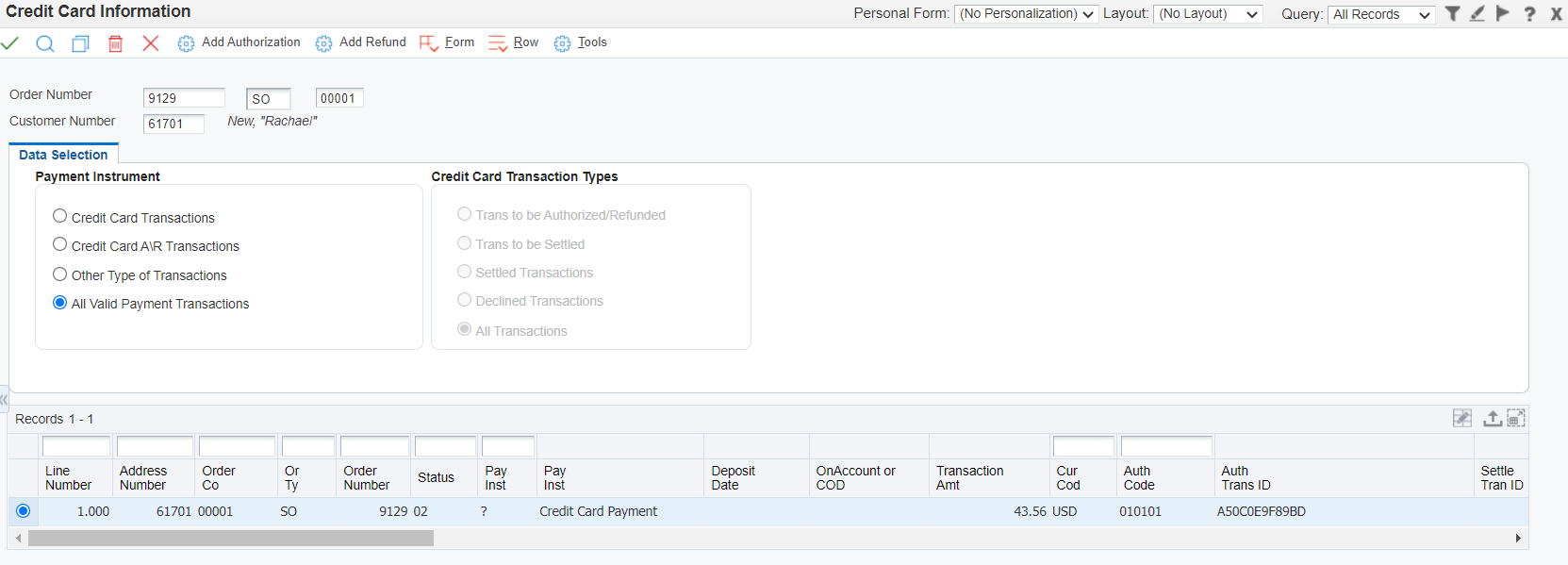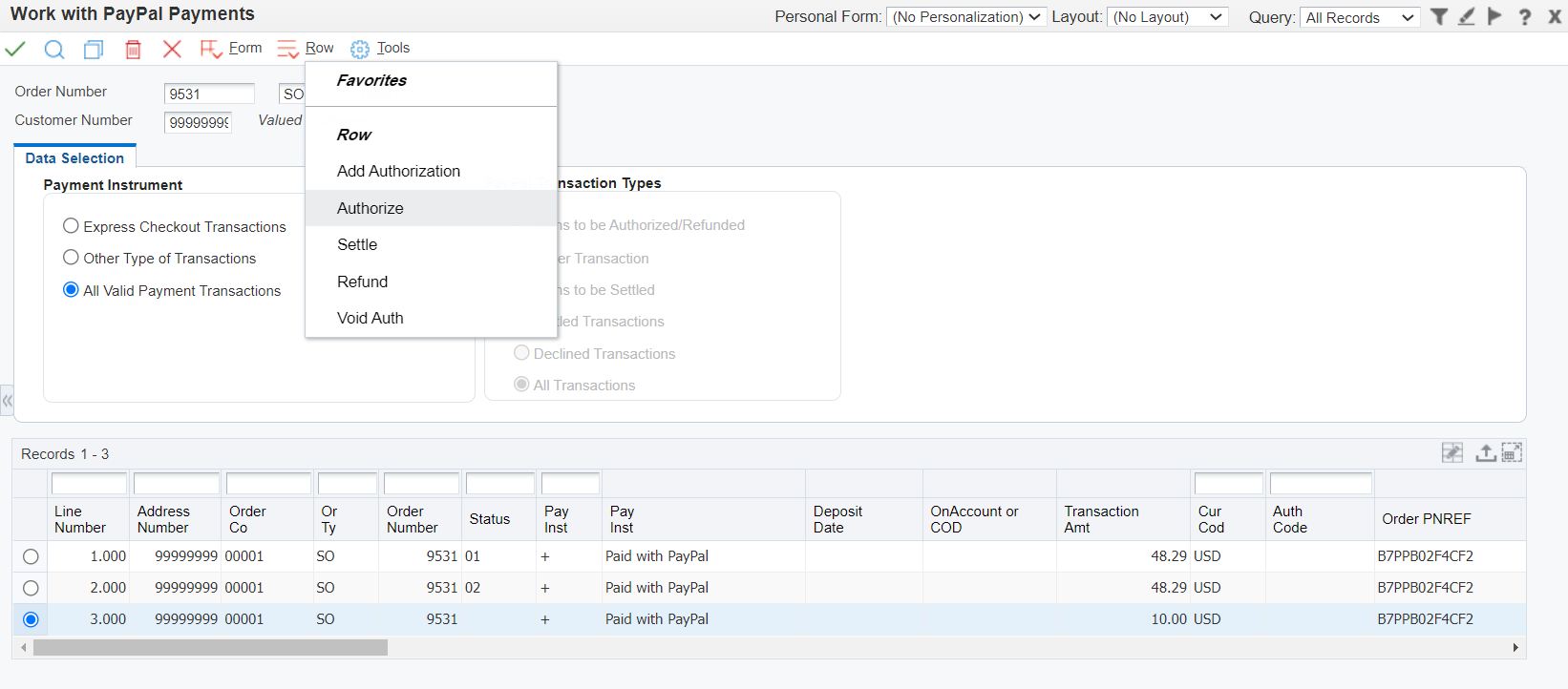Payment Processing
-
-
Credit Card Prepayment Setup
- Entering Sales Orders
-
Updating Credit Card Prepayment Information - PQ670041
-
Clearing Multiple Accounts Receivable Invoices with Credit Card Payment - PQ670042
-
Uploading Customer Credit Cards on File - PQ670043
-
Work with Future Dated Receipts - PQ670313
-
Auto Invoice Payment Rules - PQ670315
-
Pay Invoice by Message Status - PQ674237
-
Credit Cards on File - PQ67CCIF
-
Apply AutoPay Rules - RQ670315
-
Batch Authorization of Credit Card Transactions - RQ6704201
-
Settling Credit Card Transactions - RQ6704202
-
Recording Settled Credit Card Transactions into Financial System - RQ6704203
-
Credit Card Prepayment Analysis Report - RQ6704204
-
Authorized Credit Card Expiring Report - RQ6704205
-
Clearing Sensitive Card Holder Information - RQ6704208
-
Credit Card AR Settlement Report - RQ6704209
-
Deposit Settlement Report - RQ6704210
-
Renew Credit Card on File - RQ6704212
-
Credit Card Reconciliation - RQ6704213 & RQ6704214
-
Credit Card Surcharge Fee Batch Report - RQ6704215
-
Authorize by Email Automated Process - RQ6704216
-
Create Invoice Payment by Email Process - RQ6704217
-
Pay Invoice by Email Process - RQ6704218
-
Change Invoice Email Status to Expired - RQ6704220
-
Credit Card Future Payments Process - RQ670429F
-
Import Credit Card on File Information from Cloud - RQ67CCIF
Authorization
Once you have added a new authorization you will need to execute the authorize action. This action will allow the system to communicate with PayPal® and update the status of the authorization record to reflect if funds are available or not.
Step 1
Locate the new authorization record (status ' ') and highlight it.
Step 2
Execute the row exit to authorize. Confirm the action.
Step 3
Once the record has been authorized or declined you will see the result in the inquiry screen.

As per PayPal® you will only be able to authorize up to 15% or $75 (whichever is lower) over the original order transaction total.