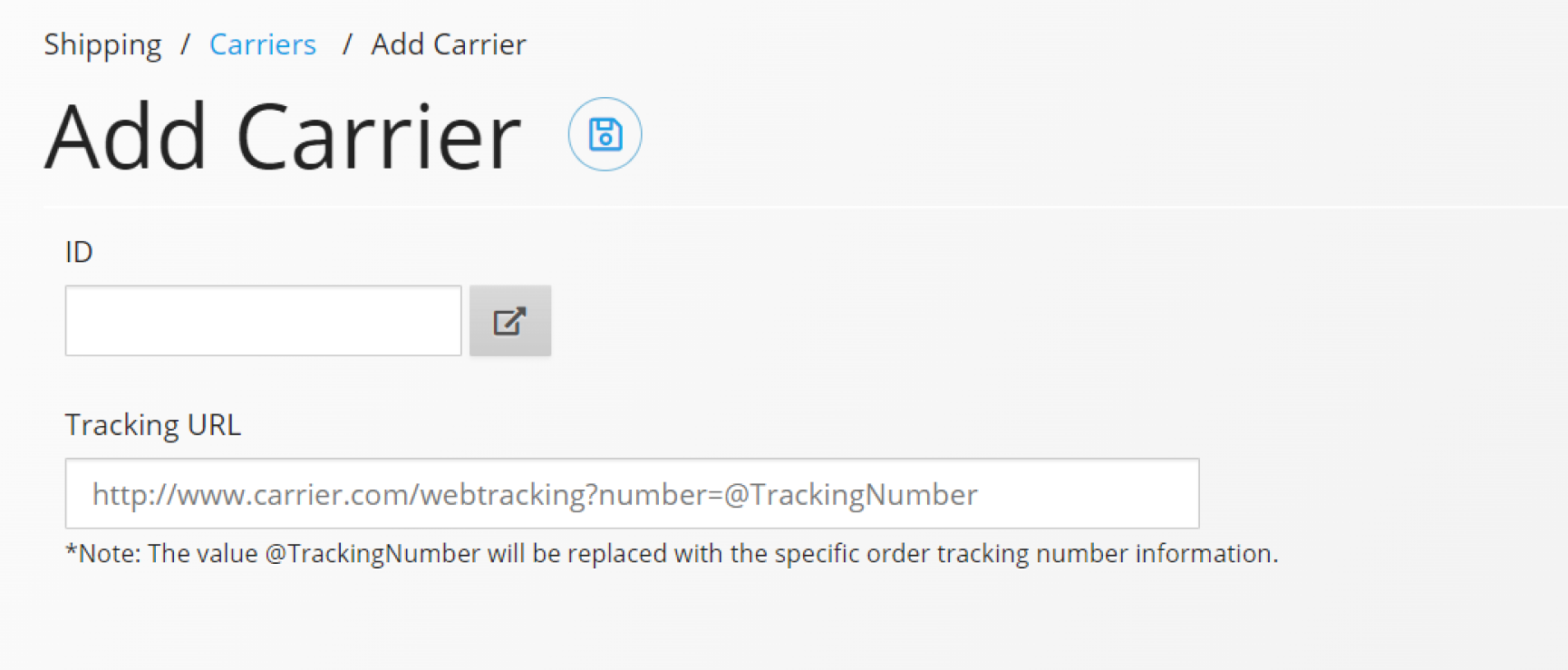Management Console Store
Add Shipping Carrier
To create a new carrier tracking list entry click Add and enter the proper information as described below. Upon entry of the information click Save. The record will be saved and displayed within the listing.
| Name | Explanation |
|---|---|
| ID | The Oracle-JD Edwards address Book number representing the carrier. |
| Tracking URL | The URL representing the tracking site for the carrier. The value ‘@TrackingNumber’ will be replaced with the specific order tracking number information captured to Oracle-JD Edwards.
|