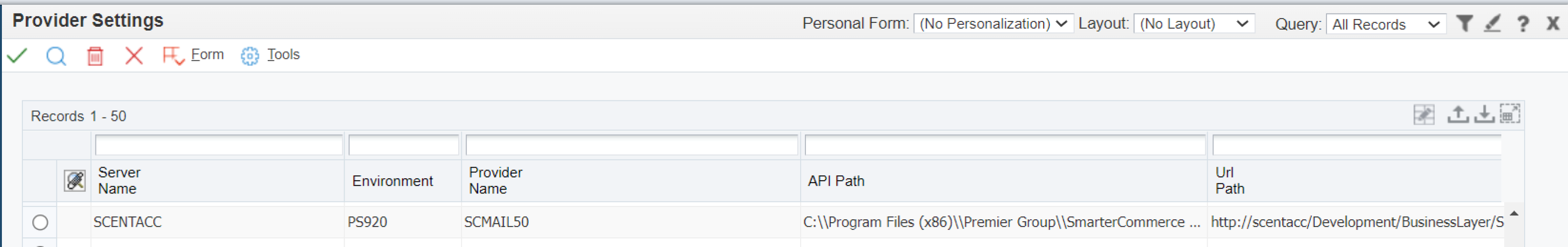Management Console Store
JDE Emails
To send JDE Sales Order Confirmation, JDE Ship Confirmation, and/or custom emails you must have a valid SPC for JDE Email Integration. In addition, the following setup must be performed.
Provider Settings
Go to Provider settings (PQ67SYS1) and add a record for SCMAIL70.
Processing Options
For each sales order entry application you are using setup the processing options as defined below so that the Order Confirmation email will be sent. Also, if you wish for a ship confirmation email to be sent you must configure the processing option on the UBE as well.
P4210:
Set “1. Send SC Sales Order Email Confirmation” to Y in the SC Email tab.
Modify “2. Retrieval URL/Email Field” processing option to select the field where the system will get the customer email address.
P42101:
Set “1. Send SC Sales Order Email Confirmation” to Y in the SC Email tab.
Modify “2. Retrieval URL/Email Field” processing option to select the field where the system will get the customer email address.
PQ67101:
Set “17. Send E-mail Confirmation” to 1 in the SC Email tab. Also please note this setting enables the row exit Send Confirmation Email. This row exit will send and Sales Order Confirmation Email for the selected order.
Modify “6. Retrieval and Update URL/Email Field” processing option to select the field where the system will get the customer email address.
RQ67427:
Set "1. Sales Order Next Status" to the next status of the orders to process.
Set "2.Override Sales Order Next Status" to the new next status of the orders after the email is sent.
Set "3. Retrieval and Update URL/Email Field" to the field where the system will get the customer email address.
Set "1. Process Mode" to 1 in the Process tab.
Set "Shipment Driver" to decide how the report will group items on the Process tab.
PQ670042:
Set "Payment Email Notification" to 1