Add Web Account
To create a new web account through the Management Console click Create. Then, enter the proper information as described below. Upon entry of the information click Save. The record will be saved and displayed within the listing. In addition, a Welcome email will be sent to the email associated to the web account.
Permissions Tab - Remember that when the web account is created the permissions are populated based on whether an individual or company record was created using the default permissions defined here Default Permissions.
Preferences Tab - Remember that when the web account is created the preferences are populated based on the default contact preferences defined here
Contact Preferences.
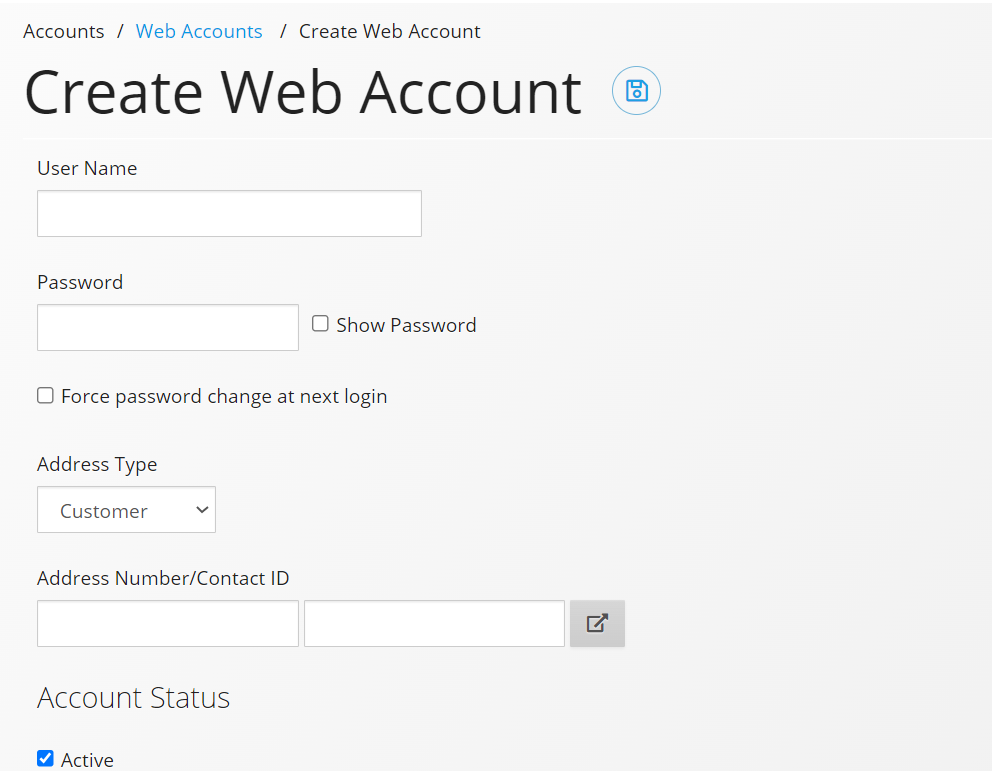
The JDE user defined code table (H00/TA) designates the type of entity. Solution utilizes this UDC to identify whether the entity is an individual or corporation (company.) For all corporate entity code types place a ‘1’ in the special handling code field and for all individual entity code types place a ‘0’ in the special handling code field. Proper configuration of this UDC is important because it dictates how individual and/or company data is displayed within your site.
| Name | Explanation |
|---|---|
| User Name | The web account identification used to access the Ecommerce solution (an email address). |
| Password | Password is a series of characters that users must enter to gain access to any line of products. Refer to password policies for complexity. |
| Show Password | When check the password entered will not be masked. |
| Address Type | The database set of address book tables validated against. Possible options are: Customer Validates against Oracle-JD Edwards address Book tables Consumer Validates against Consumer address Book tables Sales Person Validates against Oracle-JD Edwards address Book tables |
| Address Number/ Contact Id | Depending upon the address type selected, either the Oracle-JD Edwards address Book Number and Who’s Who Contact ID or the Consumer address Number and Contact Id. |
| Force Password Change Password at Next Login | A flag that indicates that the user must change password at the next login. Possible values are: Checked User must change password at next login Not Checked User is not required to change password at next login |
| Account Status Active | A flag that indicates if the user has been disabled or is active. Normally a user is disabled when it no longer forms part of the company. Possible values are: Checked User can access the system Not Checked User has been disabled |
| Account Locked-out | A flag that indicates if the user has been locked out. Normally a user is locked out through repeated login attempt failures. (Refer to Security Policies for number of attempts designation) Possible values are: Checked User has been locked out Not Checked User has not been locked out |
