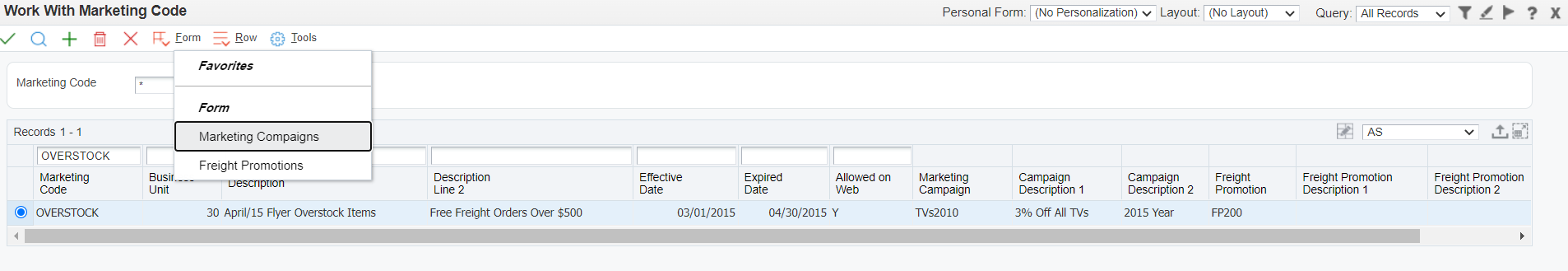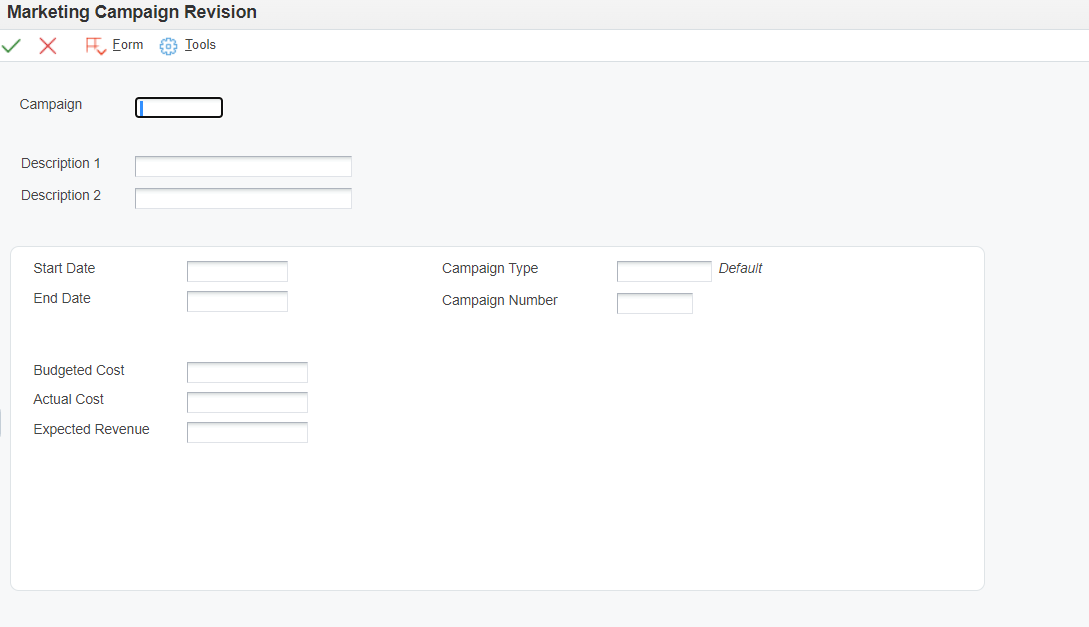Marketing Campaign Code
Marketing campaign codes are user defined codes for which you can maintain information such as campaign type, duration, and budgeted costs and revenues. The marketing campaign code serves as a header record that can then be associated to marketing promotions. This allows you to group multiple marketing promotion codes into a specific campaign in order to analyze sales information for the overall marketing campaign.
Step 1
In the Marketing Code Revisions form select the row you wish to work with and press the Marketing Campaigns form action.
Step 2
Press Add, enter the campaign information, and press the Save button
| Name | Explanation |
|---|---|
| Campaign | The marketing code field is a 10-position field representing the marketing campaign you wish to track. |
| Description 1 & 2 | The description fields provide a mechanism to describe the campaign. There are two lines of description available |
| Start Date | Date campaign is programmed to start. |
| End Date | Date campaign is programmed to end. |
| Budgeted Cost | Field that allows you to enter the budgeted cost for the campaign. Informational only. |
| Actual Cost | Field that allows you to enter the actual cost for the campaign. Informational only. |
| Expected Revenue | Field that allows you to enter the expected revenue for the campaign. Informational only. |
| Campaign Type | User defined code that allows you define the type of campaign. |
| Campaign Number | A reference number that may be assigned to a campaign. |