Alternative Kits Functionality
A kit is a collection of inventory items, called components, which are associated with a description name, called a "parent" item. For example, you might store several computer components, such as the monitor, hard drive, keyboard, and mouse. When you sell the items you might sell them collectively as a computer system. Alternative Kit functionality provides you with much simpler kit processing and is ideal when kit components need to be treated as independent lines for backorder and accounting purposes. Alternative kits are configured within the Alternative Kit Revision Application (PQ673002), and can be used within the SmarterCommerce Call Center and Point of Sales applications.
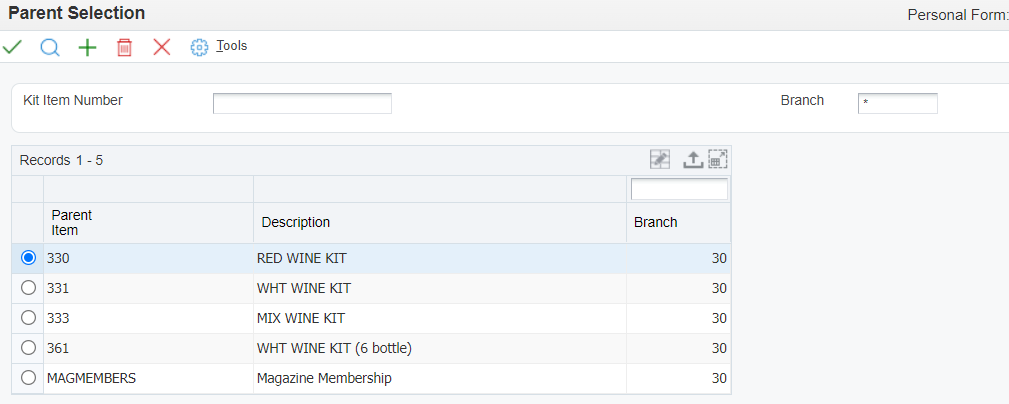
Next click on select
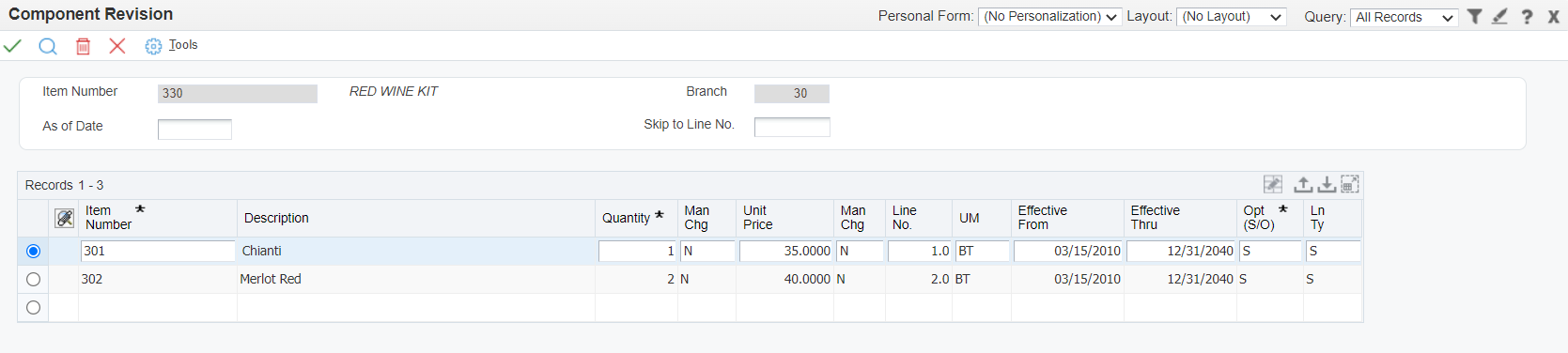
.png)
If a field is left blank the default values will be populated based on standard EnterpriseOne™ functionality.
| Name | Explanation |
|---|---|
| Item Number (Header) | Kit parent item number. A number that the system assigns to an item. It can be in short, long or third item number format. |
| Branch | The branch/plant in which this kit will be used. An alphanumeric field that identifies the warehouse location. |
| As Of Date | The date used for effective range checking. Enter a specific date to display the kit components effective for that specific date. The current system date is the default, but you can enter any future or past date. |
| Skip To Line Number | The sequence line number to skip to when inquiring within kit components. |
| Item Number | Kit component item number. A number that the system assigns to an item. It can be in short, long or third item number format. |
| Item Description | A description containing brief information about the kit component item number. |
| Quantity Per | The number of units of this component per kit. |
| Quantity Manual Change | Specifies whether the quantity per can be manually added to or changed from the Alternative Kit Window during Call Center order entry. |
| Unit Price | The override price to be charged for one unit of this kit component item. |
| Unit Price Manual Change | Specifies whether the unit price can be manually added to or changed from the Alternative Kit Window during Call Center order entry. |
| Unit of Measure | A user defined code (00/UM) that identifies the unit of measurement to be used for this kit component item. |
| Line Number | A number that indicates the sequence of the components on a bill of material. |
| Effective Date – From * | A date that indicates when a component part goes into effect on a bill of material. |
| Effective Date – Thru * | A date that indicates when a component part is no longer in effect on a bill of material. |
| Optional (S/O) | A code that indicates whether a component is standard or optional within a bill of material or for kit processing. Valid codes are: S Standard. The item is always included in any transaction involving the bill of material. O Optional. In order entry, you can specify whether the item will be included in a particular sale.
The default value is S |
| Line Type | Line type associated with the kit component item. A code that controls how the system processes lines on a transaction. |
