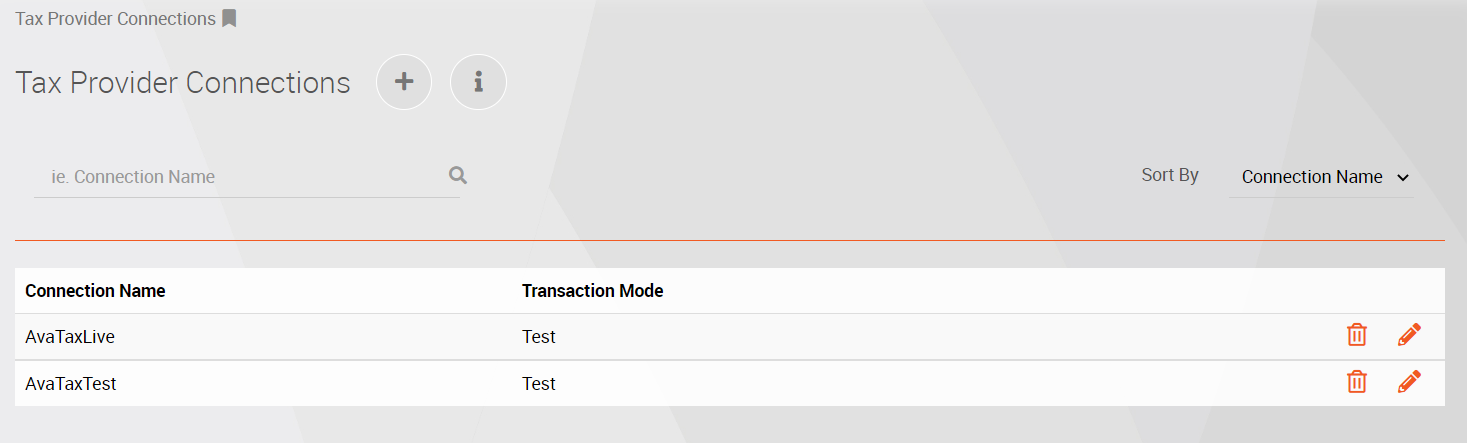Tax Provider Connections
Tax Provider Connections are used to configure connections details to the tax provider network. Multi-Environment support: a different connection can be defined for each JDE Environment.
| Name | Explanation |
|---|---|
| Provider Type | (required) – The target Tax provider Network (e.g AvaTax) |
| Connection Name | (required) – A unique name defined by the company that describes the purpose of the connection (e.g. AvaTaxTest – used for test transactions.) |
| Transaction Mode | (required) - This setting determines if you are submitting test transactions or live transactions. |
| Account Number | (optional) – The case-sensitive account number defined at tax network registration. |
| License Key | (optional) – The case-sensitive license key defined at tax network registration. |
| Username | (optional) – Use your tax network login name. |
| Password | (optional) – Use your tax network login password. |
| Timeout | (optional) - Tax network connection timeout. |
| Proxy Address | (optional) – Proxy server address. |
| Proxy Port | (optional) – Proxy server port. |
| Proxy User | (optional) – Proxy server login ID. |
| Proxy Password | (optional) – Proxy server login password. |